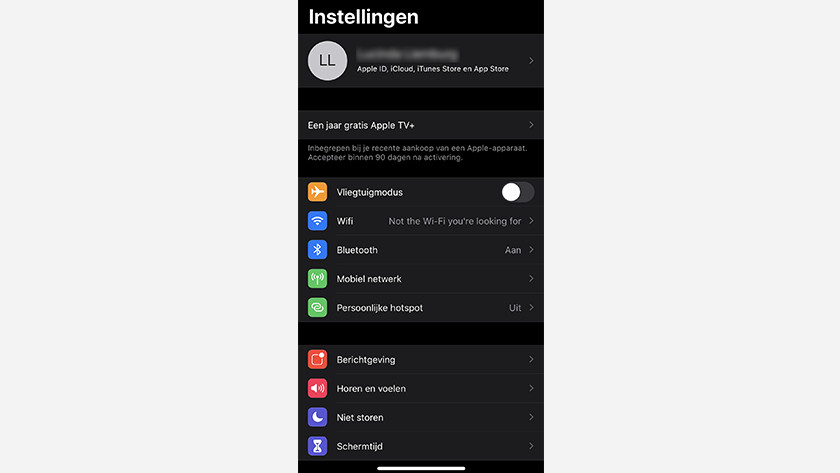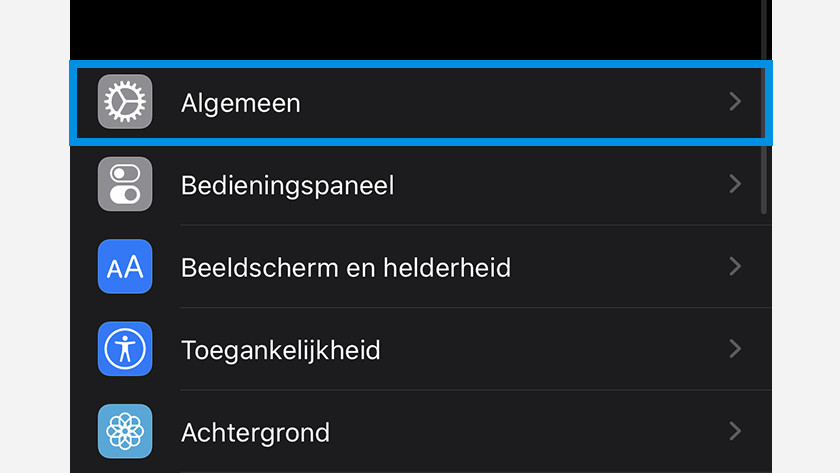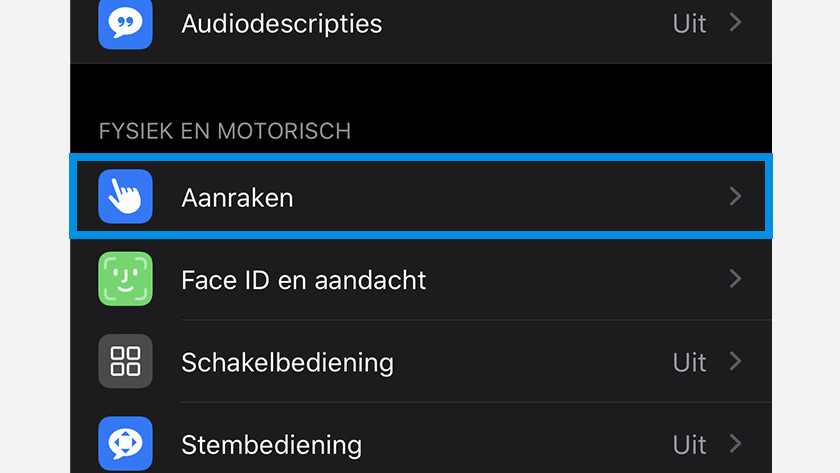How do you control the Apple iPhone with one hand?
Get started with Reachability
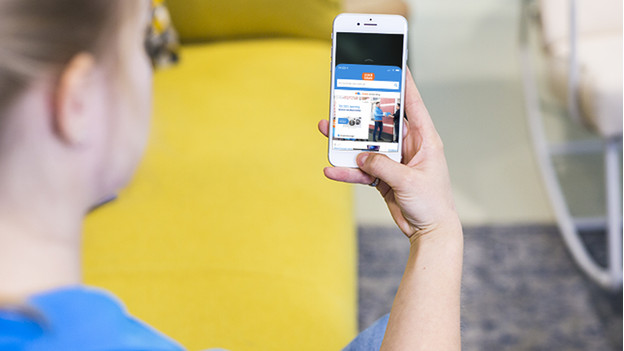
To use Reachability on your iPhone, follow 1 steps.
- Tip 1. Swipe down on the bottom of the screen.
- Tip 2. Enable 'Reachability'.
Tip 1: use the iPhone with 1 hand
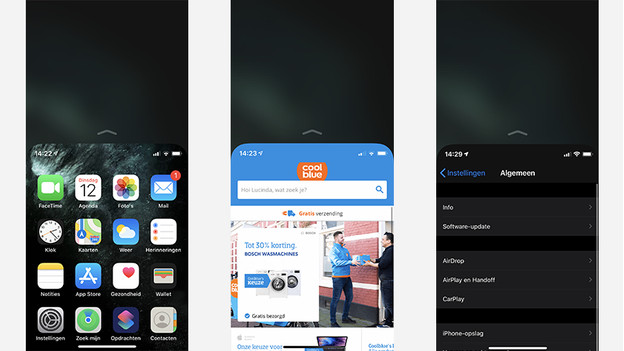
You can easily use your iPhone with 1 hand. Swipe down at the bottom of the screen. Now, your iPhone only fills half of the screen. This works with the start screen, settings, and every app you use. This way, you can open apps that are at the top of your screen with your thumb. It also allows you to reach navigation options at the top easier with 1 hand.
Tip 2: enable Reachability
-
1. Open the settings
-
2. Tap Accessibility
-
3. Choose Touch
-
4. Turn on Reachability
Usually, 'Reachability' is already enabled. Doesn't anything happen when you follow tip 1? Go through the following steps.
- Go to the settings of your iPhone.
- Scroll down and tap Accessibility.
- Choose Touch under Physical and Motor
- Tap the slide of Reachability. Is the slide green? You've enabled Reachability.