
The most common errors of AEG washing machines
The AEG start button doesn't work

If the washing machine doesn't respond, try the following:
- Make sure the connector is plugged into the socket deep enough.
- Unplug the connector and test whether the socket works with a different appliance.
- If a different appliance doesn't work either, the socket is the problem.
- If a different appliance does work, reset the washing machine and turn it back on after 15 minutes.
- It's possible that start delay is switched on. In the manual, you can read how to switch off start delay.
Wash cycle doesn't start due to the child safety lock
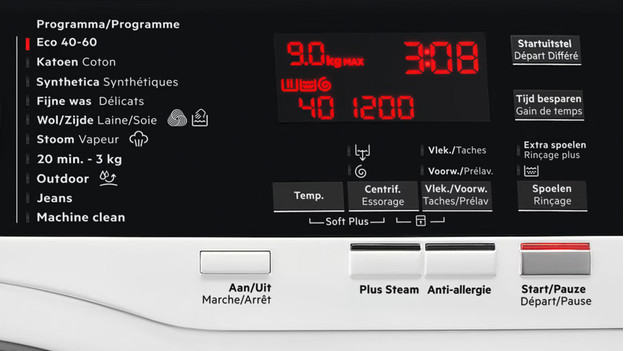
Doesn't the cycle start, and do you see a symbol of a lock on the display? Switch off the child safety lock first.
- Press the 2 buttons on the control panel with a lock underneath at the same time.
- The key combination differs per model.
- Does only one of the buttons have a lock underneath? Press and hold this button for 3 seconds. The child safety lock is now switched off.
AEG error Eb0 or Ebo

If you see an Eb0 or Ebo error, the power source of the washing machine has a low voltage.
- Plug the connector into a different socket to see if that works, use an extension cord.
- Note: always plug the connector of a washing machine into a grounded socket.
- Reset the washing machine. Turn it off and unplug it.
- Plug it back in after 30 seconds and turn on the washing machine.
- Doesn't this work? You may need a technician to have a look.
AEG error EF0, EFO, or EF3

If you see one of these error codes or the display beeps or flashes 15 times, there are various possible causes:
- Drain filter blocked: clean the filter at the bottom right and catch the dirt in a container. Place the filter back in.
- Too much detergent: run a cycle with an empty drum at 60°C and rinse until there's no more foam.
- Laundry is stuck: remove the laundry and push the door until it closes and you hear it click.
- Inlet hose is leaking: secure the hose on both sides. Then, tilt the washing machine to let the water run out.
- Unbalanced: divide the laundry over the drum so that it's not all on 1 side.
- Water softener salt has run out: do you have a 9000 series washing machine with SoftWater? Refill the softener salt in the drawer.
AEG error EH0 or EHO

The EH0 or EHO error code indicates that there's a problem with the power supply.
- Check whether the socket works with a different appliance.
- Isn't that the case? There might be a power failure.
- Does it work with a different appliance? Reset the washing machine.
- Plug the connector back into the socket after a couple of minutes.
- Choose a wash cycle and press start.
AEG error E10, C1, or F1

When you see E10, C1, or F1 on the display, the washing machine isn't getting enough water.
- Open the water supply completely and then close it.
- To be safe, place a bucket underneath the water supply and unplug the connector from the socket.
- Disconnect the supply hose from the water supply and clean the water filter.
- Once you've cleaned it, reconnect the supply hose and plug the connector back in.
- Turn on the faucet again and make sure that there's no kink in the hose.
AEG error E20, E21, E22, E23, E24, E25, E32, C2, or F2

Your AEG washing machine isn't draining the water. It's possible that the drum is full of water. This could be due to a clogged drain filter or different problem with the drain.
- Open the hatch on the front of the washing machine on the bottom right.
- Remove the filter, clean it, and put it back in.
- Make sure that there's no kink in the drain hose.
- Don't place the drain hose any higher than 1m above the washing machine.
AEG error E30 or C3

Your AEG washing machine displays the error message E30, C3, or beeps 3 times because water is leaking.
- First, check whether the supply hose is properly connected on both sides.
- Check if laundry got caught in the door and remove it, if needed.
- Disconnect the washing machine from the water supply and power supply and place a towel behind it.
- Slightly tilt the appliance backwards and hold this position for 40 seconds.
- Lower the washing machine to the floor and reconnect it.
AEG error E40, E41, E42, E43, E44, or E45

You'll see one of these error codes or the washing machine will beep or blink a light 4 times. It means that there's a problem with the door lock.
- Check whether there's laundry stuck between the door.
- Close the door until you hear it click and restart the wash cycle.
- If there's too much laundry in the drum, take some out.
- In the most extreme case, the door lock is broken and a technician has to check it out.
AEG error E90

The E90 error code indicates that there's an issue with the circuit board. All the wiring is connected to this board.
- Turn off the washing machine.
- Unplug the connector from the socket.
- Turn the washing machine back on after a couple of minutes.
AEG error Err

The AEG error 'Err' can have different causes.
- The door isn't closed all the way. Push the door until you hear it click.
- You can't change preset settings.
- You can't change the RPM for wool to 1600, for example.
- If you're changing the settings for a 20-minute cycle, you'll also see 'Err'.
AEG error Ef4

Error code Ef4 indicates that the water pressure is too low. That's because there's an issue with the flow meter. This flow sensor isn't letting through enough water due to a defect or blockage.
- Check whether the water supply is completely open.
- Make sure there's no kink or blockage in the supply hose.
- Turn off the water supply and disconnect the supply hose. Place a bucket under it.
- Clean the filter on both sides of the hose and put it back.
- Unplug the connector from the socket and plug it back in after 30 seconds.
- Doesn't this work? Have the flow meter checked by a technician.
AEG shows EF5 error or won't spin

You see the EF5 error code or the washing machine won't spin. It's possible that the drum is unbalanced because there's too little laundry inside. Or your laundry is too heavy.
- Too little laundry? Open the door and add some laundry.
- Laundry that's too large? Avoid bedding and take it out.
- A different solution is to level the washing machine again on stable, hard flooring.
- Clean the drain filter in the appliance behind the hatch.
- Is the water stopper active? Press the start/pause button and start the spin cycle.
Reset AEG washing machine

Sometimes, it helps to reset the washing machine.
- Turn off the washing machine.
- Unplug the connector from the socket.
- Plug it back in after a couple of minutes.
- Turn on the washing machine and wash cycle.
- You've reset it.
Problem not solved?

Does your washing machine indicate a different error? Check the manual. Or unplug the plug of the washing machine for 30 minutes and restart the cycle. Do you still get an error? Unfortunately, you can't solve all problems yourself. Did you buy the washing machine at Coolblue? Register it via the online return form at 'returns and repairs' in your account. Didn't you buy your washing machine at Coolblue? Our repair service is happy to help you.




