
How to reset WiFi for Huawei (Android)
Want to set up WiFi on your Huawei inverter and do you have an Android smartphone or tablet? In this manual, we'll explain step by step how to do this.
Step-by-step plan part 1
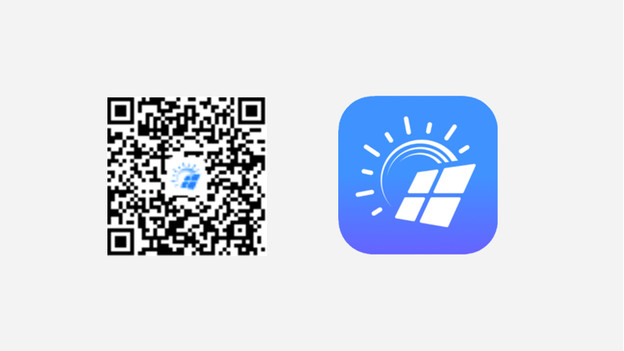
- Scan the QR code on the right image. Download and install the FusionSolar app and open the app on your smartphone or tablet.
- Open the FusionSolar app and log in with your login information.
Step-by-step plan part 2
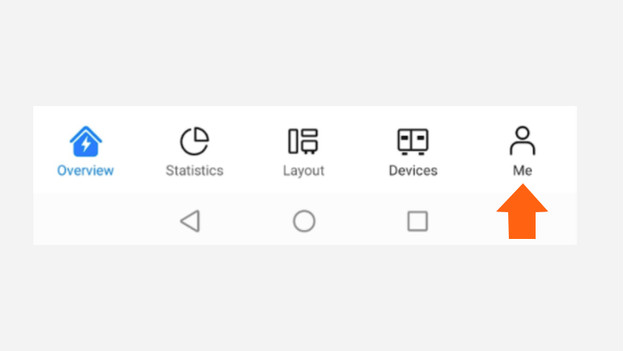
- Click Me at the bottom right.
- Click Commissioning of device and scan the QR code on the right side of the inverter. It'll now try to connect. Answer the following questions like so:
- Enable WLAN connection > Confirm
- There's no access to the internet, do you still want to connect? > Yes
- Make sure that only 1 phone is connected to the inverter signal.
Step-by-step plan part 3
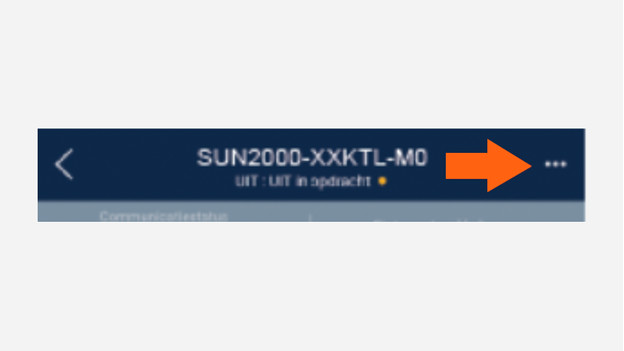
- Select the username User and enter the password 0000a (5 times a 0 and a lowercase letter a). Don't press enter, but hide the keyboard. Now, click To register. Note: with new inverters, you must set a password yourself. You can recognize this by the 2 password fields where you have to enter the same password 2 times.
- Then, press the 3 dots at the top right and select the Settings gearwheel in the drop-down menu.
Step-by-step plan part 4

- Select Settings connected to inverter.
- In this last step, click on the drop-down menu and choose your own WiFi network.
Note
Your Huawei modem can only connect via the 2.4 GHz frequency. That's why you have to set your modem to 2.4 GHz. After you've chosen your network, enter the password for your WiFi network. The inverter will now connect to the WiFi network you've selected. Is it connected? Close the app and then open it again. You can now log in to the app.
Can't figure it out or do you have questions? Please contact us.

Article by:
Marijn
Solar Panel Expert.
