Good Printer / Everything Bad About It
- Good printer
- Good basic software
- Everything in Dutch
- No normal printer cable included
Jochem Vroom
16 December 2020
Automatic translation off Dutch



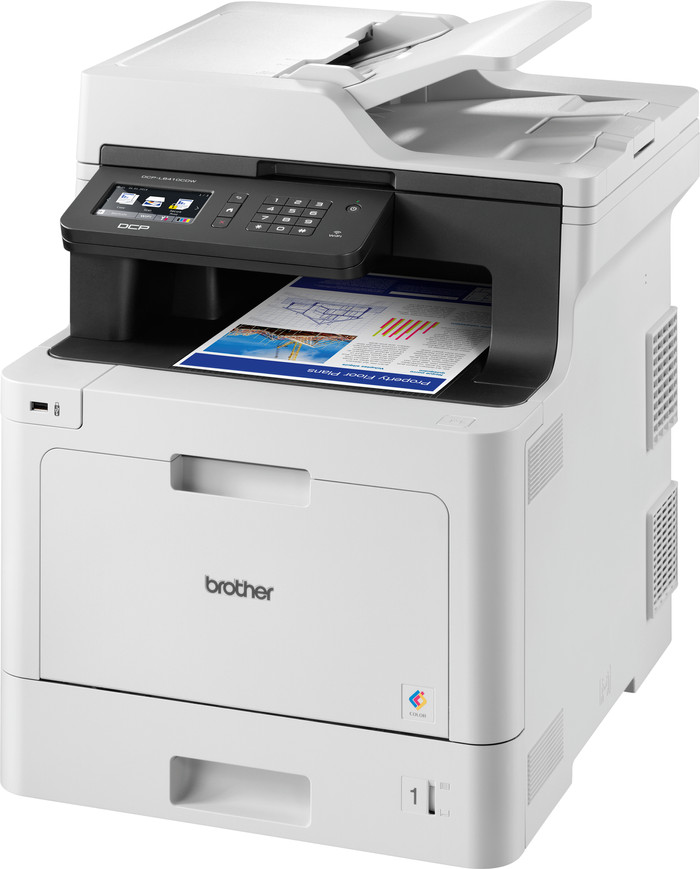

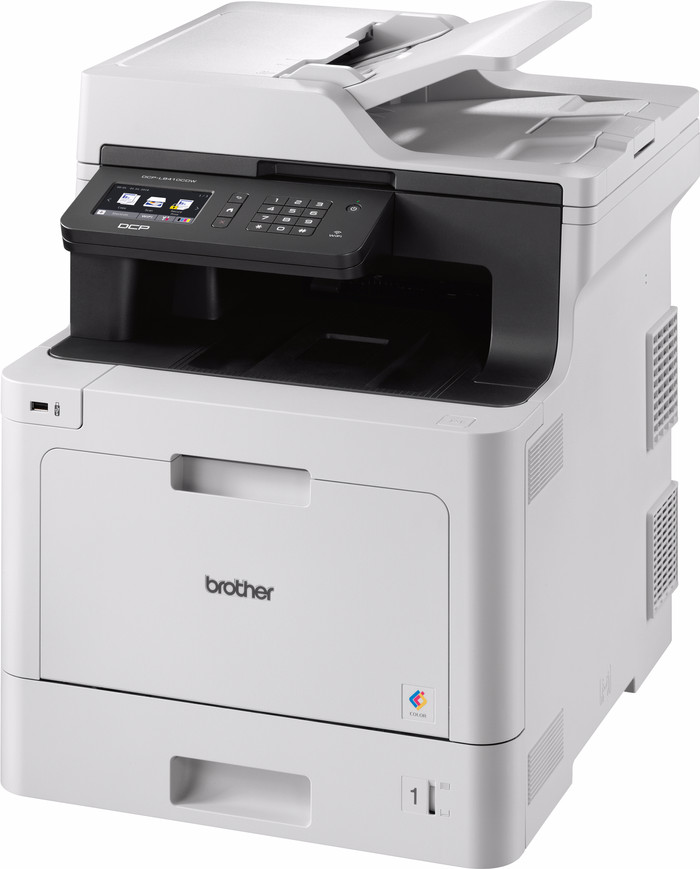





Choose your printer:
No extra toner cartridge
According to our printer expert
This Brother DCP-L8410CDW all-in-one color laser printer has multiple security settings, so you can print without worries. For example, secure your print jobs with a PIN code. You can quickly scan all your contracts with the automatic document feeder and turn them into searchable PDF files thanks to the text recognition function. Want to save paper? Print in duplex.
Suitable for Brother MPS Essential
This printer is suitable for Brother MPS Essential, the Brother print service for business printing. Save on your print costs and only pay for the pages you print. You automatically receive ink or toner cartridges. In addition, Brother offers a repair service on location if there are problems with your printer. That way, you can continue printing in no time. More information on MPS Essential? View our advice article.
Print technology | Laser | |
Printer type | All-in-one | |
Type of ink | Toner cartridges | |
Automatic duplex printing | ||
Automatic document feeder (ADF) | ||
Automatic duplex scanning | ||
Color printer | ||
Maximum print size | A4 |
5 stars
17
4 stars
25
3 stars
3
2 stars
0
1 star
0
10 () | |
10 () | |
8,0 () |
Jochem Vroom
16 December 2020
Automatic translation off Dutch
Danny Vandevelde
4 September 2018
Automatic translation off Dutch
Ulrich S
18 August 2018
Automatic translation off Dutch
Rob van Stek
18 December 2020
Automatic translation off Dutch
Bart Verbruggen
6 November 2018
Automatic translation off Dutch
Kato De Plecker
13 May 2021
Automatic translation off Dutch
Rob Snoek
31 August 2021
Automatic translation off Dutch
Vincent De Roy
23 June 2021
Automatic translation off Dutch
Joey Rutjes
27 December 2020
Automatic translation off Dutch
Amelia
11 June 2024
Automatic translation off Dutch
Look: In essence it is a very good printer, but be careful when installing which data you give away. There are about 3 tricks in it to sell you all kinds of unnecessary software, so that your data is even shared with Google. And if you buy a printer for 400 euros, you do expect a printer to computer cable. Coolblue could also play a clearer role here.
Jochem Vroom
16 December 2020
Automatic translation off Dutch
All in one color laser that scans smoothly to the computer and prints quickly and well. A breath of fresh air after HP. Brother is simple with no frills, but solid and reliable. That's what I was there to do. Highly recommended, absolutely. But provide enough space!
Danny Vandevelde
4 September 2018
Automatic translation off Dutch
This printer is very easy to use, prints very quickly and is relatively easy to use. The 80% of the options that are on it will probably not be used in daily life. Still, it's nice to have so many options. If you get this printer, be sure to clear some space as it is quite large and intimidating. He certainly deserves a spot, because the design is very well done and you will certainly not get a cataract by looking at him. The toners are quite expensive, but luckily there are many aftermarket toners available. For photo printing, it is best to increase the brightness by 10 to 15%. Laser printers have some darker aspects when it comes to photos. Overall this printer is top notch!
Ulrich S
18 August 2018
Automatic translation off Dutch
Coolblue takes care of everything, from taking out an insurance to repairs
Isn't repairing possible? You'll receive the replacement value in CoolblueCredit
30-day return window
You can select one of the Backup Plans below in your shopping cart. It will protect your brand new printer against damage and/or theft.
3-year Backup Plan
5-year Backup Plan

Current product

Yes
Yes
Yes
Yes
3 eurocent
7 eurocent
All-in-one
All-in-one
Product number | 782211 | |
Manufacturer code | DCPL8410CDWRF1 | |
Brand | Brother | |
Warranty | 2 years | |
Processing of your defect | Via Coolblue | |
Old product returned for free |
Printer size | Extra large | |
Width | 43,5 cm | |
Depth | 52,6 cm | |
Height | 53,9 cm | |
Color | Gray | |
Weight | 27,6 kg |
Printer type | All-in-one | |
Portable (mobile use) | ||
Usage location | Office |
Toner cartridge line | Brother TN-423 | |
Print technology | Laser | |
Color printer | ||
Print speed black (ISO) | 31 ppm | |
Print speed color (ISO) | 31 ppm | |
First black page ready after | 15 seconds | |
Speed class | Excellent | |
Usage costs per page | 3 eurocent | |
Maximum print resolution height | 600 dpi | |
Maximum print resolution width | 2400 dpi | |
Number of cartridges/toner cartridges | 4 | |
Type of ink | Toner cartridges | |
Maximum print size | A4 | |
Automatic duplex printing | ||
Borderless printing | ||
Photo printer | ||
Maximum print size duplex printing | A4 | |
Maximum noise level | 49 dB |
Scan functionality | ||
Maximum optical scan resolution width | 600 dpi | |
Maximum optical scan resolution height | 2400 dpi | |
Scanner type | File scanner, Flatbed scanner | |
Maximum scan size | A4 (21x29.7cm) | |
Automatic document feeder (ADF) | ||
Maximum paper size ADF | A4 | |
Maximum paper weight ADF | 60 - 90 g/m2 | |
Scan sizes | A4, A5, A6, A7 | |
Scan speed (PPM) | 28 ppm | |
Color depth output | 24 bpp | |
Scan to | Dropbox, Email address, Evernote, FTP, Google Docs, Microsoft SharePoint Connector, PC (network), USB | |
ADF capacity | 50 | |
Automatic duplex scanning | ||
Optical character recognition |
Copying functionality |
Fax functionality |
Built-in screen | ||
Color screen | ||
Touchscreen |
Choose your toner cartridge | No extra toner cartridge |
Compatible with operating system | Android, ChromeOS, Linux, Windows, iOS, macOS | |
Connection type | Wired, Wireless | |
Apple AirPrint | ||
Email print | ||
WPS (Wireless Protected Setup) | ||
Female standard USB-A port version | 2.0 | |
Number of female standard USB-B (2.0 form) ports | 1 | |
Number of Ethernet ports | 1 | |
NFC | ||
Built-in WiFi | ||
Bluetooth | ||
WiFi direct | ||
USB port | ||
Network connector |
Standard paper tray | ||
Manual input tray | ||
Photo paper drawer | ||
Expandable with paper tray | ||
Maximum number of paper trays that can be added | 2 | |
Output drawer not sticking out | ||
Output capacity output drawer | 150 | |
Maximum print size standard paper tray | A4 | |
Input capacity standard paper tray | 250 | |
Standard paper tray sticks out | ||
Number of standard paper trays | 1 |
Memory card reader |
