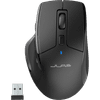JLab JBuds Wireless Bluetooth Mouse
Similar and better products
- Current product
-
42,99
-
55,-
-
Retail price 79,99 60,-
-
Retail price 69,99 59,-
-
42,99
- Wireless
- Wireless
- Wireless
- Wireless
- Wireless
- No
- Yes
- Yes
- Yes
- No
- Yes
- Yes
- Yes
- Yes
- No
- Black
- Black
- Black
- Black
- Gray
Product information
Pros and cons
According to our mouse expert
- You can view all the details of your mouse on the OLED screen of the mouse.
- Thanks to the silent buttons, you won't be bothered by clicking sounds and work more concentrated.
- This mouse is only suitable for right-handed users.

Description
Tips for using this product
Read our tips and find out all about how to set up your product and use it the right way.

Included by default
- Manual
- USB-C to USB-A charging cable
- Receiver
Reviews
Most helpful reviews
Specifications
Product
- Product number
- 952285
- Manufacturer code
- IEUMJBMOUSERBLK124
- Brand
- JLAB
- Warranty
- 2 years
- Processing of your defect
- Via Coolblue
- Old product returned for free
Mouse properties
- Mouse model
- Standard
- Input
- Optical
- Number of buttons
- 7
- Ergonomic design
- Left or right-handed
- Right-handed
- Adjustable DPI
- Mouse controls
- Buttons
- Suitable for gaming
- Rechargeable
- Programmable buttons
- Number of programmable buttons
- 6
- Lighting peripherals
- Silent mouse
- Mouse surface
- Matte surface
Connectivity
- Connection type
- Wireless
- Type of USB port
- USB-C
- Nano receiver
- Frequency bands
- 2.4GHz
- Bluetooth
- Bluetooth version
- 5.0
- Cable length
- 1 m
- Number of devices that can be paired
- 1 - 3
Compatibility
- Plug and Play
- Compatible with operating system
- Windows, iPadOS, macOS
Power supply
- Power supply type
- Rechargeable battery, USB port PC/laptop
- Battery level indicator
- Replaceable battery
- Battery included
Physical properties
- Color
- Black
- Weight
- 99 g
- Width
- 7,4 cm
- Height
- 4 cm
- Depth
- 11,5 cm
- Material
- Plastic
- Finish
- Matte and glossy