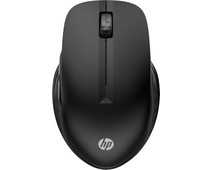Logitech Pebble Mouse 2 M350s Graphite
Similar and better products
- Current product
-
28,99
-
Retail price 45,- 34,99
-
32,99
-
42,99
-
45,99
- Wireless
- Wireless
- Wireless
- Wireless
- Wireless
- Yes
- Yes
- No
- Yes
- Yes
- No
- Yes
- No
- No
- No
- Black
- Black
- Black
- Gray
- Gray
Product information
Pros and cons
According to our mouse expert
- You can connect the mouse via Bluetooth and use it on up to 3 devices.
- With the Logi Options+ software, you can add shortcuts to the clickable scroll wheel.
- Due to its smaller size, the mouse is less comfortable for extended use.

Description
Tips for using this product
Read our tips and find out all about how to set up your product and use it the right way.

Included by default
- Manual
- AA battery (placed in the mouse)
Reviews
Most helpful reviews
Specifications
Product
- Product number
- 936166
- Manufacturer code
- 910-007015
- Brand
- Logitech
- Warranty
- 2 years
- Processing of your defect
- Via Coolblue
- Old product returned for free
Mouse properties
- Mouse model
- Standard
- Input
- Optical
- Number of buttons
- 3
- Ergonomic design
- Left or right-handed
- Left-handed, Right-handed
- Dots per inch (DPI)
- 4000 dpi
- Adjustable DPI
- Mouse controls
- Buttons, Scroll wheel
- Suitable for gaming
- Scroll fast
- Rechargeable
- Programmable buttons
- Number of programmable buttons
- 1
- Lighting peripherals
- Silent mouse
- Horizontal scrolling
- Mouse surface
- Matte surface
Connectivity
- Connection type
- Wireless
- Nano receiver
- Bluetooth
- Bluetooth version
- 5.1
- Number of devices that can be paired
- 1 - 3
Compatibility
- Plug and Play
- Compatible with operating system
- Windows, iPadOS, macOS
Power supply
- Power supply type
- Rechargeable battery
- Rechargeable battery
- Battery included
Physical properties
- Color
- Black
- Weight
- 76 g
- Width
- 5,87 cm
- Height
- 2,66 cm
- Depth
- 10,67 cm
- Material
- Plastic
- Finish
- Matte