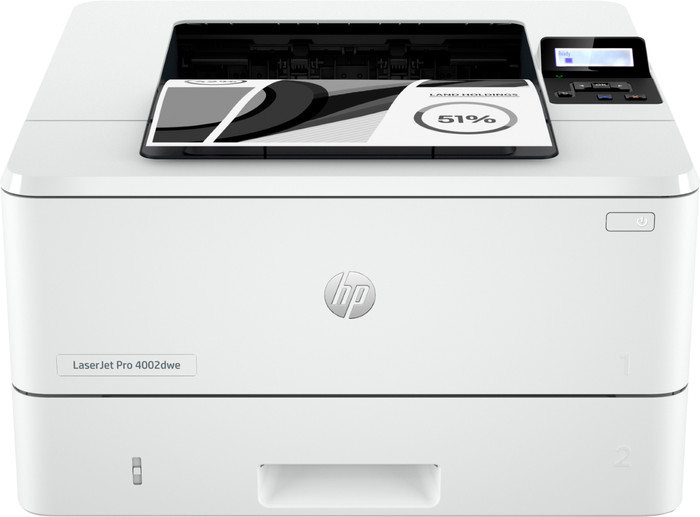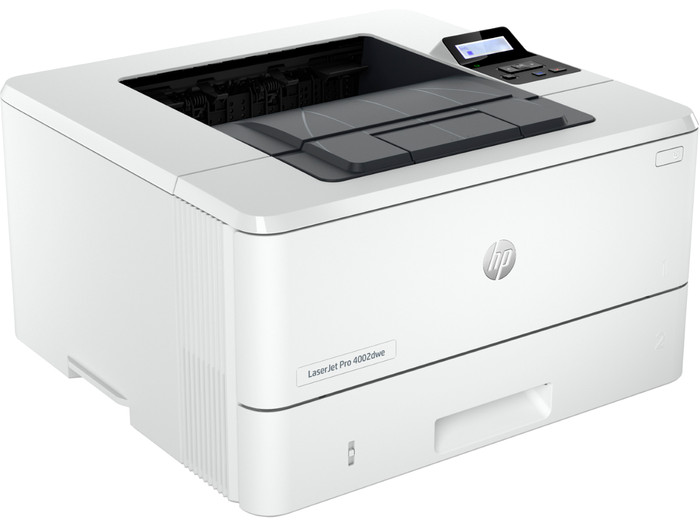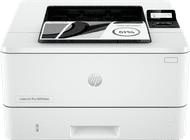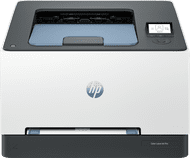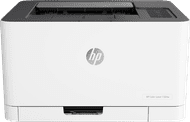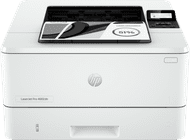Print up to 40 pages per minute with the HP LaserJet Pro 4002dw, which is suitable for a small to medium-sized office. Thanks to the high print speed, you no longer have to stand in line for the printer. The printer also prints in duplex automatically, so you save paper. You can easily send print jobs wirelessly via WiFi direct or Apple AirPrint. The HP LaserJet Pro 4002dw has 2 paper trays, where you can store 350 sheets of paper in total. This means you don't have to refill as often. Thanks to the compact size, the printer fits neatly on your desk.