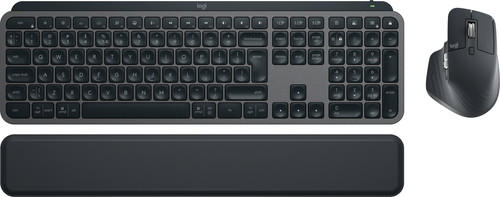Logitech MX Keys S Combo QWERTY
- Be the first to know when this product is in stock
Product information
Pros and cons
According to our keyboard and mouse set expert
- The perfect stroke keys are made for your fingertips, so every touch feels smooth.
- You can connect the mouse and keyboard to multiple devices at the same time and switch between these devices at the press of a button.
- To use the mouse and keyboard optimally, you need external Logitech software.

Description
Tips for using this product
Read our tips and find out all about how to set up your product and use it the right way.

Included by default
- Manual
- Mouse
- Keyboard
- USB-A to USB-C charging cable
- Logi Bolt USB receiver
- Hand rest
Reviews
Most helpful reviews
€ 30 cashback after purchasing 2 Logitech MX products

Specifications
Product
- Product number
- 930955
- Manufacturer code
- 920-011614
- Brand
- Logitech
- Warranty
- 2 years
- Processing of your defect
- Via Coolblue
- Old product returned for free
Mouse properties
- Mouse model
- Standard
- Input
- Laser
- Number of buttons
- 7
- Ergonomic design
- Left or right-handed
- Right-handed
- Dots per inch (DPI)
- 50 - 8000 dpi
- Adjustable DPI
- Mouse controls
- Buttons, Scroll wheel
- Suitable for gaming
- Programmable buttons
- Number of programmable buttons
- 3
- Silent mouse
- Horizontal scrolling
- Mouse surface
- Any surface
Keyboard properties
- Keyboard layout
- QWERTY
- Geographic keyboard layout
- US layout
- Physical keyboard layout
- ISO
- Multimedia shortcuts
- Backlit keyboard
- Brightness of backlight adjustable
- Flat keys
- Suitable for gaming
- Mechanical keyboard
- Programmable keys
- Spill-resistant
- Wrist rest
Connectivity
- Connection type
- Wireless
- Type of USB port
- USB-C
- Nano receiver
- Bluetooth
- Bluetooth version
- 5.1
Power supply
- Power supply type
- Rechargeable battery
Physical properties
- Keyboard composition
- Keyboard, Mouse, Numpad
- Color
- Black