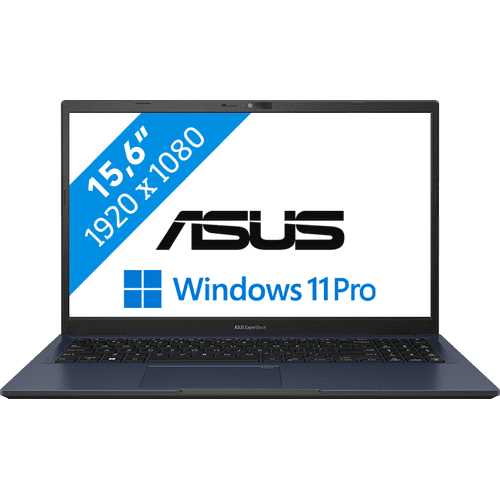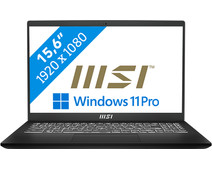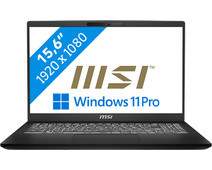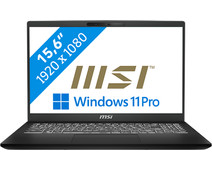MSI Modern 15 B13M-269NL QWERTY
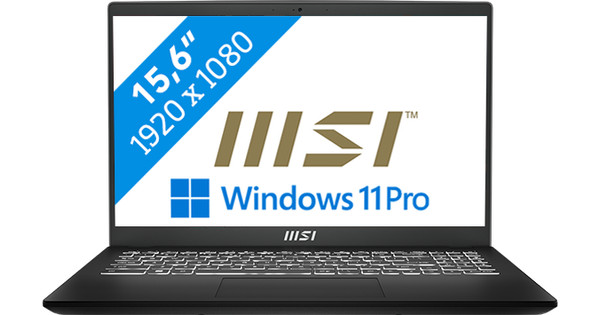
Similar and better products
- Current product
-
Retail price 1.099,- 899,-
-
Retail price 1.199,- 1.049,-
-
880,-
-
Retail price 1.099,- 899,-
-
849,-
- Intel Core i7
- Intel Core i7
- Intel Core i5
- Intel Core i9
- Intel Core i7
- 512 GB
- 512 GB
- 512 GB
- 1 TB
- 1 TB
- Intel Iris Xe Graphics
- Intel Iris Xe Graphics
- Intel UHD Graphics
- Intel Iris Xe Graphics
- Intel Iris Xe Graphics
Product information
Pros and cons
According to our laptop expert
- Your files are better protected and you can log in to a different computer in your domain via Remote Desktop with Windows 11 Pro
- With an Intel Core i7 processor and 16GB RAM, you can edit photos as well as videos and multitask with demanding programs.
- For designing 3D projects, you need an Intel Core i9 or AMD Ryzen 9 processor and an RTX, Quadro, or RX video card.

Description
Tips for using this product
Read our tips and find out all about how to set up your product and use it the right way.

Included by default
- Manual (5.17 MB)
-
Free 1-year Norton 360 antivirus worth 89,99
- Power cord
- Note: Microsoft Office programs like Word, Excel, and PowerPoint aren't included by default with this laptop
Highlighted
Reviews
Most helpful reviews
Insure your laptop
You can select one of the Backup Plans below in your shopping cart. It will protect your brand new laptop against damage and/or theft.

Ontvang 1 jaar gratis Norton bij een laptop of desktop

Coolblue Zakelijk

Specifications
Product
- Product number
- 924171
- Manufacturer code
- 9S7-15H112-269
- Brand
- MSI
- Warranty
- 2 years
- Processing of your defect
- Via Coolblue
- Old product returned for free
Key properties
- Operating system
- Windows
- Screen size
- 15,6 inches
- Processor
- Intel Core i7
- Internal RAM
- 16 GB
- Total storage capacity
- 512 GB
- Video card
- Intel Iris Xe Graphics
- Touchscreen
- Type of USB port
- Standard USB-A, USB-C
- Recommended for use
- Business use, Music production and DJing, Photo editing, Spreadsheets and presentations, Video editing
- Speed class laptops
- High-end
- Build quality laptops
- High-end
- Screen quality: laptops
- Basic
Screen
- Screen size
- 15,6 inches
- Sharpness
- Full HD (1080p)
- Refresh rate
- 60 Hz
- Touchscreen
- Screen reflection
- Anti-glare
- Panel type
- IPS panel
- Adaptive Sync
- Screen quality: laptops
- Basic
- Brightness
- 250 cd/m2
Processor
- Processor
- Intel Core i7
- Processor number
- 1355U
- Processor generation
- 13th gen
- Processor cores
- Deca-Core (10)
- Processor code name
- Raptor Lake
- Clock speed
- 1,7 GHz
- Turbo speed
- 5 GHz
- Cache memory
- 12 MB
- Intel Evo laptop
RAM
- Internal RAM
- 16 GB
- Memory composition
- 1x 16GB
- Memory slot 1
- 16 GB
- Total number of RAM slots
- 1
Storage
- Storage type
- SSD
- Total storage capacity
- 512 GB
- SSD storage capacity
- 512 GB
- Number of SSDs
- 1
- Hard drive type
- NVMe
Video card
- Video card
- Intel Iris Xe Graphics
- Type of video card
- Shared
Operating system
- Operating system
- Windows
- Windows OS version
- Windows 11 Pro
- Operating system language
- Multiple languages can be configured
Physical properties
- Laptop model
- Laptop
- Color
- Black
- Material
- Plastic
- Height
- 1,99 cm
- Width
- 35,9 cm
- Depth
- 24,1 cm
- Weight
- 1,7 kg
- Build quality laptops
- High-end
Wireless connections
- Mobile data connection
- No
- WiFi standards
- Wireless A (WiFi 2), Wireless AC (WiFi 5), Wireless AX (WiFi 6), Wireless B (WiFi 1), Wireless G (WiFi 3), Wireless N (WiFi 4)
- Bluetooth
- Bluetooth version
- 5.2
Wired connections
- USB port
- Number of USB ports
- 4
- Type of USB port
- Standard USB-A, USB-C
- Protocol Female USB-C port
- USB, USB electricity
- USB version Female USB-C port
- 3.2
- Number of female standard USB-A ports
- 3
- Female standard USB-A port version
- 2.0, 3.1
- HDMI connector
- Number of HDMI connectors
- 1
- Female HDMI Type A port version
- 2.0
- DisplayPort connector
- VGA connector
- Thunderbolt connector
- Headphone jack
- Memory card reader
Keyboard and touchpad
- Keyboard layout
- QWERTY
- Physical keyboard layout
- ANSI
- Numeric keypad
- Spill-resistant
- Backlit keyboard
- Mechanical keyboard
- Programmable keys
Audio
- Built-in microphone
- Number of speakers
- 2
- Sound reproduction
- Stereo
- Integrated computer speakers brand
- Dynaudio
Webcam
- Built-in camera
- Image definition webcams
- HD Ready (720p)
Battery
- Battery technology
- Lithium polymer
- Maximum battery life
- 7 hours
Extra manufacturer's warranty
- Manufacturer's warranty
Security
- TPM (Trusted platform module)
- Kensington lock
- Windows Hello
- Fingerprint identity sensor
- Security class laptops
- Mid-range
Expansion options
- Number of replaceable RAM slots
- 0
- Number of free RAM slots
- 0
Software
- Extra installed software