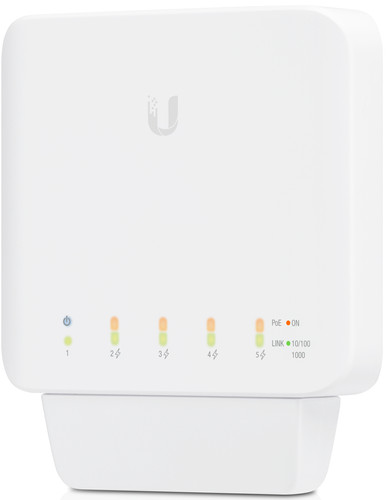Ubiquiti UniFi USW-FLEX 3-Pack
Product information
Pros and cons
According to our network switch expert
- You can mount this switch underneath your desk or on the wall.
- You configure multiple of these switches in one network from the same application.
- This network switch is suitable for outdoors.
- A plastic switch is less reliable than a switch with a metal casing.
- You can only provide the switch with power via the PoE, you can't connect PoE appliances.

Product description
The Ubiquiti UniFi USW-FLEX 3-Pack is a set of 3 compact network switches from Ubiquiti. With this small UniFi switch, you quickly get fast network ports for at home or the office. The switches have a PoE-input, so it's sufficient to just connect to a PoE network connection. The UniFi Flex then has network and electricity right away. Once set up, you can configure the switches via the UniFi controller software or app. That way, you can adjust the settings of the other switches and UniFi access points in your network.
Tips for using this product
Read our tips and find out all about how to set up your product and use it the right way.

Included by default
- Manual (1.18 MB)
Contents of this set
This set has been composed by our expert.
Complete your purchase
Highlighted
Reviews
Most helpful reviews
Specifications
Product
- Product number
- 888939
- Manufacturer code
- USW-FLEX
- Brand
- Ubiquiti
- Warranty
- 2 years
- Processing of your defect
- Via Coolblue
- Old product returned for free
Performance properties
- Managed switch
- Smart managed
- Fully managed
- Number of Ethernet ports
- 5
- Ethernet speed
- Gigabit Ethernet (1000Mbps)
- Switching capacity
- 10 Gbit/s
- SFP/GBIC ports
- 0
- Quality of Service (QoS)
- LACP Link aggregation
- IGMP Snooping
- VLAN
- Maximum number of VLANs
- 64
- Jumbo frame support
- Port mirroring
- Professional use
- Suitable for business use in
- Home office
Power over Ethernet (PoE) properties
- PoE support
- Type of PoE
- 802.3af (PoE)
- Total PoE power
- 30 W
- Highest PoE stand
- PoE
- Number of PoE ports
- 4
- Number of PoE+ ports
- 0
- Number of PoE++ ports
- 0
- Maximum PoE power per port
- 15 W
Physical properties
- Number of switches
- 1
- Fan present
- Mounting possible
- Suitable for 19-inch rack mount
- Outdoor use
- Weight
- 0,23 kg
- Color
- White
- Height
- 2,8 cm
- Width
- 12,25 cm
- Depth
- 10,71 cm
- Material
- Plastic
- Guided collections test property
- 1 switch | 1Gbps Ethernet speed | 0 SFP ports, 1 switch | 4 PoE ports, 1Gbps Ethernet speed | Not suitable for 19-inch rack, 4 PoE ports | 1Gbps Ethernet speed | No SFP ports