Does what it should do
- Connected quickly
- Simple, but solid design
- Audio plug only on the front
Hugo
3 May 2023
Automatic translation off Dutch
According to our dock for laptops expert
Expand your workplace with the I-tec 4K Triple Monitor Docking Station 100W. This docking station has all ports you need for your peripherals. You can connect your mouse, USB flash drive, and other peripherals to it. You can use stable, wired internet via the Ethernet port. In addition, you can expand your laptop with up to 3 monitors without losing image quality. You can get a maximum resolution of 5K at 60Hz, depending on how many monitors you connect. Does your monitor support a VESA mount? If so, you can neatly hide the I-tec behind your monitor. This keeps your workplace tidy and you won't have cables lying on your desk. You can also use the dock to charge your laptop, phone, and tablet. The I-tec 4K dock works with all Windows laptops and MacBook models with a USB-C port that transmit a video signal. This is how you check if your laptop has a suitable USB-C port.
Note: Do you have a MacBook? You can connect a maximum of 2 monitors to this docking station with a maximum resolution of 4K at 60Hz.
Made for laptop models | Apple MacBook, Chromebook, Microsoft Surface, Windows laptop | |
Type of main connector | USB-A, USB-C | |
Laptop docking station suitable for | Connect 1 monitor, Connect 2 monitors and MacBook, Connect 2 monitors and a Windows laptop | |
Extra functionalities docking station | Charge MacBook via own charger, Charge laptop via docking station, Connect headphones, Connect wired network | |
Number of connectable monitors | 3 | |
Number of USB ports | 6 | |
Connection type | Wired | |
Cable length | 1 m |
5 stars
3
4 stars
6
3 stars
2
2 stars
0
1 star
0
Hugo
3 May 2023
Automatic translation off Dutch
Irene
16 August 2024
Automatic translation off Dutch
Richard
31 July 2023
Automatic translation off Dutch
Daniel
7 December 2023
Automatic translation off Dutch
W.T.
20 October 2023
Automatic translation off Dutch
Floris
15 July 2022
Automatic translation off Dutch
Gerrit
10 February 2023
Automatic translation off Dutch
Denitsa
26 September 2023
Automatic translation off Dutch
Joachim
13 February 2023
Automatic translation off Dutch
Gerard
31 March 2023
Automatic translation off Dutch
Nowhere do I see that you need a USB-C or USB4 port with DisplayPort Alternate Mode support or a Thunderbolt™ 3/4 port for the 3rd monitor. Without that connection, you can only connect a maximum of 2 screens. Coolblue should communicate that a bit better. Other than that a great thing that does what it promises.
Hugo
3 May 2023
Automatic translation off Dutch
A real writer could write a nice story here, but honestly the experience is too short for a story. I plug in the plugs I wanted and everything works. I wanted the docking station for my work, convenience of 1 plug. But because software was needed and I am not allowed to install it myself, I first asked ICT if the required software was already on the laptop or if it could be installed.
Irene
16 August 2024
Automatic translation off Dutch
I put a docking switch in between to be able to switch between my laptop and PC, but that took some actions to get it done.
Richard
31 July 2023
Automatic translation off Dutch
Current product
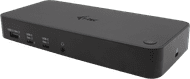
Connect 1 monitor, Connect 2 monitors and MacBook, Connect 2 monitors and a Windows laptop
Connect 1 monitor, Connect 2 monitors and MacBook, Connect 2 monitors and a Windows laptop
USB-A, USB-C
USB-A, USB-C
Charge MacBook via own charger, Charge laptop via docking station, Connect headphones, Connect wired network
Charge laptop via docking station, Charge phone via docking station, Connect headphones, Connect wired network
3
2
Product number | 896668 | |
Manufacturer code | CATRIPLEDOCKPDPRO | |
Brand | I-tec | |
Warranty | 2 years | |
Processing of your defect | Via Coolblue | |
Old product returned for free |
Made for laptop models | Apple MacBook, Chromebook, Microsoft Surface, Windows laptop |
Laptop docking station suitable for | Connect 1 monitor, Connect 2 monitors and MacBook, Connect 2 monitors and a Windows laptop | |
Extra functionalities docking station | Charge MacBook via own charger, Charge laptop via docking station, Connect headphones, Connect wired network | |
Type of main connector | USB-A, USB-C | |
Supported video technology on Docking Station | DisplayLink, SST | |
Number of USB ports | 6 | |
Type of USB port | Standard USB-A, USB-C | |
Number of female standard USB-A ports | 3 | |
Female standard USB-A port version | 3.0, 3.1 | |
Number of USB-C ports | 3 | |
Protocol Female USB-C port | Thunderbolt Alternative Mode, USB, USB electricity | |
USB version Female USB-C port | 3.0, 3.1 | |
Number of USB 3.1 Female USB-C port | 1 | |
Number of USB 3.0 Female USB-C ports | 2 | |
Power USB-C port | 100 W | |
Fast charging USB-C port | ||
Fast charging second USB-C port | ||
Fast charging third USB-C port | ||
Number of HDMI connectors | 3 | |
Female HDMI Type A port version | 1.4, 2.0 | |
Number of Ethernet ports | 1 | |
Ethernet speed | Gigabit Ethernet (1000Mbps) | |
Number of Female Thunderbolt 3 (USB-C) ports | 1 | |
Type of DisplayPort connector | standard DisplayPort | |
Number of Female Standard DisplayPort 1.2 ports | 2 | |
Version Female Standard DisplayPort port | 1.2 | |
Number of headphone jacks | 1 | |
Type of headphone connection | 3.5mm (TRS) | |
Memory card reader | ||
Number of connectable monitors | 3 | |
Maximum image resolution 1 monitor | 5K (5120x2880) | |
Maximum refresh rate 1 monitor | 60 Hz | |
Maximum image resolution 2 monitors | 4K (3840x2160) | |
Maximum refresh rate of 2 monitors | 60 Hz | |
Maximum image resolution 3 monitors | 4K (3840x2160) | |
Maximum refresh rate 3 monitors | 30 Hz |
Cable length | 1 m | |
Color | Black | |
Height | 19,1 cm | |
Width | 8,5 cm | |
Depth | 3,1 cm | |
Weight | 0,341 kg |
