TP-Link Omada TL-SG2428P
Choose your network switch:
28
Highlighted
The WiFi solution for your living situation
We'll help you find a solution for your WiFi problem in 2 steps here.
This is the one




Choose your network switch:
28


Current product
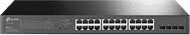
261,-
265,-
239,-
259,-
391,-
PoE+
PoE+
PoE+
No PoE
PoE+
Gigabit Ethernet (1000Mbps)
Gigabit Ethernet (1000Mbps)
Gigabit Ethernet (1000Mbps)
2.5Gb Ethernet (2500Mbps)
Gigabit Ethernet (1000Mbps)
4
4
1
0
4
According to our network switch expert
Number of Ethernet ports | 28 | |
|---|---|---|
Managed switch | ||
Ethernet speed | Gigabit Ethernet (1000Mbps) | |
PoE support | ||
Switching capacity | 56 Gbit/s | |
Quality of Service (QoS) | ||
Mounting possible |
5 stars
90
4 stars
54
3 stars
7
2 stars
1
1 star
1
Energy consumption
Speed
Installation & user friendliness
Options
Solid housing, easy installation. Good price. Fans do make a lot of noise, hang in the fuse box, with the door closed you could still hear it clearly, so I replaced the fans with quieter ones.
Thijs
31 July 2023
Automatically translated from Dutch
Many options for an entry model switch. POE, Manageble and Vlan support. You don't find that much on switches in this price range. Comes in a sturdy housing.
Frank Pietersma
17 August 2018
Automatically translated from Dutch
As a switch it works fine. But must be placed in a separate room. Too noisy to be used in an office or home.
Robert
1 May 2023
Automatically translated from Dutch
Coolblue takes care of everything, from taking out an insurance to repairs
For almost all accidents
More coverage in case of damage than your standard warranty
No deductible
First, add your network switch to your shopping cart. On the next page, choose the Protection Plan below. You always have a 30-day return window and pay no deductible in case of damage.
2-year Protection Plan
7,99
one-time3-year Protection Plan
11,99
one-time
Product number | 885995 | |
|---|---|---|
Manufacturer code | TL-SG2428P | |
Brand | TP-Link | |
Warranty | Lifetime | |
Processing of your defect | Via Coolblue | |
Old product returned for free |
Managed switch | ||
|---|---|---|
Smart managed | ||
Fully managed | ||
Number of Ethernet ports | 28 | |
Ethernet speed | Gigabit Ethernet (1000Mbps) | |
Switching capacity | 56 Gbit/s | |
SFP/GBIC ports | 4 | |
Quality of Service (QoS) | ||
LACP Link aggregation | ||
IGMP Snooping | ||
VLAN | ||
Maximum number of VLANs | 4000 | |
Jumbo frame support | ||
Port mirroring | ||
Professional use | ||
Suitable for business use in | Large business network |
PoE support | ||
|---|---|---|
Type of PoE | 802.3af (PoE), 802.3at (PoE+) | |
Total PoE power | 250 W | |
Highest PoE stand | PoE+ | |
Number of PoE ports | 24 | |
Number of PoE+ ports | 24 | |
Number of PoE++ ports | 0 | |
Maximum PoE power per port | 30 W |
Fan present | ||
|---|---|---|
Mounting possible | ||
Suitable for 19-inch rack mount | ||
Weight | 3,2 kg | |
Color | Black | |
Height | 440 cm | |
Width | 220 cm | |
Depth | 44 cm | |
Material | Metal | |
Guided collections test property | 1Gbps Ethernet speed | Suitable for a 19-inch rack |