Pay attention! You are forced to use expensive HP cartridges
- all in one
- compact
- duplex scanning
- Completely blocked after secret update
Mart
20 February 2022
Automatic translation off Dutch
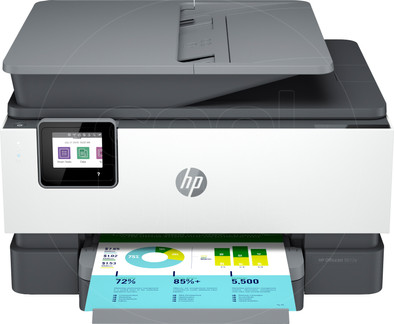
Never available again
View alternatives in the sidebar
Current product

Yes
Yes
Yes
Yes
Yes
Yes
Yes
Yes
No
Yes
0,077 euro
3 eurocent
3 eurocent
14 eurocent
3 eurocent
Very good
Good
Very good
Good
Good
According to our printer expert
Print, copy, and scan at a high pace with the HP OfficeJet Pro 9012e All-in-One color printer. Thanks to the print speed of 22 black-and-white pages and 18 colored pages per minute, this printer is very suitable for a small office. The printer has an automatic document feeder, so you can scan or copy up to 35 sheets at the push of a button. You can also print in duplex and copy up to 21 pages per minute. You won't have to refill the paper often thanks to the 250-sheet input capacity. And you can easily print wirelessly via your smartphone, tablet, or via email.
Suitable for HP Instant Ink
With the HP Instant Ink subscription, you'll get ink delivered to your home automatically and you save
on your printing costs. This printer comes with a free 6-month trial.
This means you can print up to 700 pages for free in the first 6 months. After this, you'll pay a fixed
amount per month. You can change your print plan anytime. That way, you're not bound to anything. More information about HP Instant Ink? Read our advice article.
Printer with dynamic security
Certain HP printers only work with cartridges that have new or reused HP chips or electronic HP circuits. These printers use dynamic security measures to block cartridges with chips or electronic circuits aren't from HP. Periodic firmware updates keep the effectiveness of these measures intact and can block cartridges that used to work before. Reused HP cartridges and electronic HP make the use of reused, recycled, and refilled cartridges possible.
Print technology | Inkjet | |
Printer type | All-in-one | |
Type of ink | Cartridges | |
Automatic duplex printing | ||
Automatic document feeder (ADF) | ||
Automatic duplex scanning | ||
Color printer | ||
Maximum print size | A4 |
5 stars
36
4 stars
27
3 stars
6
2 stars
3
1 star
0
Mart
20 February 2022
Automatic translation off Dutch
Kim
13 August 2021
Automatic translation off Dutch
Marc
19 July 2022
Automatic translation off Dutch
JeLe
4 August 2021
Automatic translation off Dutch
Adrianus Visser
5 October 2021
Automatic translation off Dutch
Gvh
2 June 2021
Automatic translation off Dutch
Benco van der Meulen
24 May 2021
Automatic translation off Dutch
Bep
15 November 2022
Automatic translation off Dutch
Mandy
25 August 2021
Automatic translation off Dutch
Alex Hazel
17 June 2022
Automatic translation off Dutch
It is a forced and expensive relationship with HP cartridges. Bought an HP because my Canon gave up the ghost and Canon was no longer available. The start went well, but nothing special. After a while, cartridges were placed from a proprietary brand (123 ink). And after a while, HP itself (remotely and automatically) blocked the entire printer as a result of an update. And this update could no longer be removed. And then the only way to get the printer up and running is to use expensive genuine HP cartridges. So now I'm being bullied. So pay attention! You are eventually forced to use extra expensive HP cartridges. I am a loyal customer of Coolblue, but I think it is a real shame that this is not mentioned on the website. HP is the only brand that does this, other brands do accept own brand cartridges. This takes a big blow to confidence. So if a good Canon is available again, buy in a Canon and I'll kick this HP out the door. And then I don't really know whether I'll buy it at Coolblue, I do feel cheated. All the more so because there are various lawsuits against HP because of this policy (including the Consumers' Association).
Mart
20 February 2022
Automatic translation off Dutch
My experience so far has been great. I already knew Instant Ink from our other printer. Very nice invention to handle your ink in this way. The new OfficeJet is quite a big boy, at least that's how it seemed due to the weight and huge box. At home, the OfficeJet turned out to be just as wide as the previous printer, only a little higher. Good, because we were already afraid that we would have to buy a new desk. Not necessary, the OfficeJet is nice and compact. I managed to unpack and install it in 15 minutes. Without the help of my ICT husband. So also great. The display is clearly legible and works well with touchscreen. Printing is fast and sharp. Double-sided printing works really, really well. No slanted pages or anything like that. Scanning is good, double-sided is also great. The resolution is very sharp. Looks really professional. I've never had such a nice printer. The app works great and is installed properly on all devices. The only downside is that the scan to email was a bit tricky before it worked. It turned out to be a setting at my hosting party and I had to check smtp-something. In short, I'm excited!
Kim
13 August 2021
Automatic translation off Dutch
During installation you will get a pop up 10 times whether you want to activate your HP+ account, and then a few more times if you are sure. In addition, you must create an account with HP to be able to scan to your computer. This was not the case with previous versions. Additionally, the HP software is ridiculously slow on a MacBook. Had another officejet Pro for this, fantastic device with easier operation.
Marc
19 July 2022
Automatic translation off Dutch
Coolblue takes care of everything, from taking out an insurance to repairs
Isn't repairing possible? You'll receive the replacement value in CoolblueCredit
30-day return window
You can select one of the Backup Plans below in your shopping cart. It will protect your brand new printer against damage and/or theft.
3-year Backup Plan
5-year Backup Plan

Product number | 880444 | |
Manufacturer code | 22A55B | |
Brand | HP | |
Warranty | 2 years | |
Processing of your defect | Via Coolblue | |
Old product returned for free |
Printer size | Large | |
Width | 43,93 cm | |
Depth | 27,8 cm | |
Height | 34,25 cm | |
Color | White | |
Weight | 9,27 kg |
Printer type | All-in-one | |
Portable (mobile use) | ||
Usage location | Office |
Cartridge line | HP 963 | |
Print technology | Inkjet | |
Color printer | ||
Print speed black (ISO) | 22 ppm | |
Print speed color (ISO) | 18 ppm | |
Speed class | Very good | |
Usage costs per page | 0,077 euro | |
Maximum print resolution height | 1200 dpi | |
Maximum print resolution width | 4800 dpi | |
Number of cartridges / toner cartridges | 4 | |
Type of ink | Cartridges | |
Maximum print size | A4 | |
Automatic duplex printing | ||
Borderless printing | ||
Photo printer | ||
Maximum print size duplex printing | A4 |
Scan functionality | ||
Duplex scanning | ||
Maximum optical scan resolution width | 1200 dpi | |
Maximum optical scan resolution height | 1200 dpi | |
Maximum scan size | A4 (21x29.7cm) | |
Automatic document feeder (ADF) | ||
Maximum paper size ADF | A4 | |
Color depth output | 24 bpp | |
ADF capacity | 35 | |
Automatic duplex scanning |
Copying functionality |
Fax functionality | ||
Color fax |
Built-in screen | ||
Color screen | ||
Touchscreen |
Suitable for HP+ | ||
Suitable for HP Instant Ink | ||
HP Instant Ink included for a few months. | 6 |
Compatible with operating system | Windows, macOS | |
Connection type | Wired, Wireless | |
Apple AirPrint | ||
Email print | ||
WPS (Wireless Protected Setup) | ||
Female standard USB-A port version | 2.0 | |
NFC | ||
Built-in WiFi | ||
Bluetooth | ||
WiFi direct | ||
USB port |
Standard paper tray | ||
Manual input tray | ||
Photo paper drawer | ||
Expandable with paper tray | ||
Output drawer not sticking out | ||
Output capacity output drawer | 60 | |
Lockable stocked paper tray | ||
Capacity manual input tray | 250 | |
Manual input tray sticks out | ||
Maximum print size standard paper tray | A4 | |
Input capacity standard paper tray | 250 | |
Standard paper tray sticks out | ||
Number of standard paper trays | 1 |
Memory card reader |
Quality mark sustainable company | CDP A List, EcoVadis Platinum, Responsible Business Alliance, Science Based Targets initiative (SBTi) | |
Green production features | Environmentally-friendly package |
