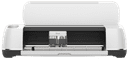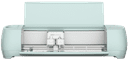First impression
I've had the Cricut Maker since May 1 and I'm thrilled. My first preference was the Cricut Explore Air 2 but thanks to my husband I went a step higher. My feeling now says that I would have really regretted it if I had gone for the Explore Air 2. Simply because the Maker has many more options and I really want to use it. It is the most complete cutting plotter at the moment. It is prominent on my worktop and that is perfectly possible with this pink version. The eye also wants something ;)
I haven't done much with it at the moment. But what I've made has turned out really fantastic. I've cut cardboard and vinyl with it so far. I made cards from this, covered wine glasses with vinyl, made an imprint on a tea towel (just with an iron, you don't necessarily need the Cricut EasyPress) and a nice shadowbox. The installation was very simple, with all the clear information and videos from Cricut itself. Tip: really take the time to watch hours of YouTube videos with tips and tricks. It gives a lot of insight into the use of the Maker. Join some Facebook groups and get inspired and helped by other enthusiasts. Often you are also lucky that a number of free templates/images/projects are shared! Also give yourself time to get to know the Maker and its extensive possibilities and keep in mind that you will probably 'use' quite a bit of material the first time. This includes vinyl and cardstock. I therefore recommend that you first test your new designs on cheaper materials from, for example, AliExpress.
unboxing
The Coolblue box contained the following products:
- Cricut Maker
- Rotary blade including holder = the Rotary Blade. This can cut dust and does not have the Quickswap housing but a round blade that is attached to the holder.
- Standard blade including holder = the Fine Point Blade. This does not have the Quickswap housing but a fine-pointed blade that is attached to the holder.
- Cricut pen with 0.4 point
- FabricGrip mat for use with fabric
- LightGrip mat for use with light materials such as cardstock
- 2 pieces of cardstock (cardboard) to do your first tests with.
- Welcome cards
- USB cable to connect to the PC or laptop (You use this for the setup and is not necessary if you use Bluetooth.)
Accessories and tools
If you want to buy more accessories such as blades for the Maker, you should currently research where they still have them in stock. Availability fluctuates a lot at the moment, no idea why. At the time of writing this review, the delivery person has just arrived with the package. On the Double Scoring Wheel -despite the fact that I thought I could manage with what was initially delivered - I ordered almost all knives and tools. It's pricey but I think it's well worth it. You can also go for an alternative: counterfeit AliExpress, but I have not read any experiences with it yet. I myself ordered the following extra tools: Single Scoring Wheel, Perforation Blade, Debossing Tip, Engraving Tip, Knife Blade and the Foil Tool kit. I did not order the Double Scoring Wheel and the Wavy Blade because I do not expect to use them.
Software
The Design Space software is a fairly easy to understand program. Especially if you are already familiar with graphic design or Photoshop/Illustrator/CorelDraw. I use Design Space on the PC or on the laptop and I also have the Android app installed on my phone. It works exactly like on the PC, but in a smaller version. If you have an iPhone you are also lucky that you can use SnapMat. SnapMat helps you visualize your image and text by taking a photo of your material on the cutting mat. You can view the layout as a virtual representation of the mat. You can reposition images and text on the photo for an ideal position." According to the Cricut.com website. The process from design to finished product is also very clear and simple. Everything is indicated what to do, which cutting mat to use, what size material and which blades/tools. Once you click on 'make it', everything happens almost automatically.
Cricut Access subscription
A subscription to Cricut Access costs around 80 euros for the Standard package and 100 euros for the Premium package. Since I make my designs myself, I have chosen not to take out a subscription. If you also decide not to take out a subscription, you can always buy individual designs in the program or use the free designs. There are quite a few of these and there are also really nice beginner designs. Cutting out a card with a nice pattern is also possible with the free version. By the way, if you search well for line images in Google, you will come a long way because the software can convert images to a cutting or drawing file. You can also bypass the fonts that you can purchase via an in-app purchase by downloading and installing a font on, for example, DaFont.com.
The ultimate all-rounder
You mainly see cards and vinyl designs, but this Cricut Maker can do much more! So think carefully about your purpose with a cutting plotter. Are you only going to make cards and cut fabric? Then you can go for the Cricut Explore Air 2. The Maker is the ultimate all-rounder and therefore a bit more expensive if you want to buy accessories with it. I have to admit that I was quite hesitant about the money, complete with the accessories. But that pain only lasted a short time. When the device arrived and I made my first project, I had already forgotten the large amount ;)