Highlighted
The WiFi solution for your living situation
We'll help you find a solution for your WiFi problem in 2 steps here.
This is the one
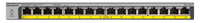

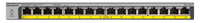
Current product
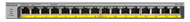
171,-
185,-
204,-
No
No
No
PoE+
PoE+
No PoE
Gigabit Ethernet (1000Mbps)
Gigabit Ethernet (1000Mbps)
2.5Gb Ethernet (2500Mbps)
0
0
0
According to our network switch expert
Number of Ethernet ports | 16 | |
|---|---|---|
Managed switch | ||
Ethernet speed | Gigabit Ethernet (1000Mbps) | |
PoE support | ||
Switching capacity | 32 Gbit/s | |
Quality of Service (QoS) | ||
Mounting possible |
5 stars
95
4 stars
52
3 stars
5
2 stars
0
1 star
0
Energy consumption
Speed
Installation & user friendliness
Options
On the advice of the helpdesk, I chose the Netgear GS116 for installing a home network in a new-build home. Because science is still debating the harmful or not harmful effects of wireless networks, we erred on the side of caution and filled the house full of UTP connections. I use the Netgear Switch to connect to the modem of the internet provider. It couldn't be simpler: just hang it up, plug in the cables, plug in the power cable and you're done! Only remark: fixing the switch to the wall is done with two screws supplied. A little bit of measuring work is required to confirm the device properly
Johan Boxstaens
9 November 2010
Automatically translated from Dutch
Situation sketch: At home I had a WiFi router from netgear and a NAS server from Qnap. Both my ISP's modem and my netgear router acted as DHCP, resulting in two different IP ranges. The Qnap has a double Gigabit LAN connection and I wanted to make the most of that, as far as my network allows.
Solution: This gigabit switch provides an extra boost in my network. All devices between which data must be exchanged (PC, laptop, NAS, AVR, ...) can now be neatly connected to one swtich. The future rooms can also each have their own network connection. To keep it simple, I set up my netgear router as an Access Point. Maybe a waste of the router but easier for the configuration of my network, there is now only one ip-range left.
Advantages
Cons
Bart Clarebout
17 December 2012
Automatically translated from Dutch
I had issues with my internet, used 2 older switches... replaced them with this Netgear, the problems were solved and I was suddenly able to add an Access Point via PoE for even more stable internet
Laurens
28 December 2023
Automatically translated from Dutch
Coolblue takes care of everything, from taking out an insurance to repairs
For almost all accidents
More coverage in case of damage than your standard warranty
No deductible
First, add your network switch to your shopping cart. On the next page, choose the Protection Plan below. You always have a 30-day return window and pay no deductible in case of damage.
2-year Protection Plan
7,99
one-time3-year Protection Plan
8,99
one-time
Product number | 862029 | |
|---|---|---|
Manufacturer code | GS116LP-100EUS | |
Brand | Netgear | |
Processing of your defect | Via Coolblue | |
Old product returned for free |
Managed switch | ||
|---|---|---|
Number of Ethernet ports | 16 | |
Ethernet speed | Gigabit Ethernet (1000Mbps) | |
Switching capacity | 32 Gbit/s | |
SFP/GBIC ports | 0 | |
Quality of Service (QoS) | ||
LACP Link aggregation | ||
IGMP Snooping | ||
VLAN | ||
Jumbo frame support | ||
Port mirroring | ||
Professional use | ||
Suitable for business use in | Small business network |
PoE support | ||
|---|---|---|
Type of PoE | 802.3af (PoE), 802.3at (PoE+) | |
Total PoE power | 76 W | |
Highest PoE stand | PoE+ | |
Number of PoE ports | 16 | |
Number of PoE+ ports | 16 | |
Number of PoE++ ports | 0 | |
Maximum PoE power per port | 30 W | |
PoE splitter |
Fan present | ||
|---|---|---|
Mounting possible | ||
Suitable for 19-inch rack mount | ||
Weight | 0,88 kg | |
Color | Gray | |
Height | 2,7 cm | |
Width | 28,6 cm | |
Depth | 10,2 cm | |
Material | Metal | |
Guided collections test property | 1 switch | 1Gbps Ethernet speed | 0 SFP ports, 1Gbps Ethernet speed | Suitable for a 19-inch rack |