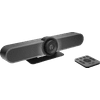Logitech MeetUp Conference Cam
699,-
Delivered tomorrow
Available for pickup even sooner
Similar and better products
- Current product
-
699,-
-
658,-
-
999,-
-
1.099,-
- 4K Cinema
- Full HD (1080p)
- 4K (UHD), 4K Cinema
- Full HD (1080p)
- Yes
- Yes
- Yes
- Yes
- Yes
- Yes
- Yes
- Yes
Product information
Description
Tips for using this product
Read our tips and find out all about how to set up your product and use it the right way.

Included by default
- MeetUp unit consisting of camera and speakerphone
- Remote control
- 5m USB cable
- AC adapter
- Wall mount and mounting material
Reviews
Most helpful reviews
Insure your webcam
You can select one of the Backup Plans below in your shopping cart. It will protect your brand new webcam against damage and/or theft.

Specifications
Product
- Product number
- 782581
- Manufacturer code
- 960-001102
- Brand
- Logitech VC
- Warranty
- 2 years
- Processing of your defect
- Via Coolblue
- Old product returned for free
Image properties
- Plug and Play
- Compatible with operating system
- Windows, macOS
- Total number of megapixels
- 2 MP
- Sharpness
- 4K Cinema
- Autofocus
- Wide-angle
- Automatic brightness adjustment
- Coverable lens
- Tiltable
- Type of webcam holder
- Desk stand
- Built-in microphone
- Microphone noise suppression
- Microphone recording type
- Mono
Connectivity
- Type of USB port
- Standard USB-A
- Connection type
- Wired
- Compatible with operating system
- Windows, macOS
Physical properties
- Width
- 400 mm
- Depth
- 85 mm
- Height
- 104 mm
- Weight
- 1,04 kg
- Color
- Black
- Material
- Plastic
- Finish
- Matte and glossy