Singing at work
- makes little noise
- print super tight
- makes little and sympathetic noise
- he is big
E. Woudenberg
16 November 2019
Automatic translation off Dutch

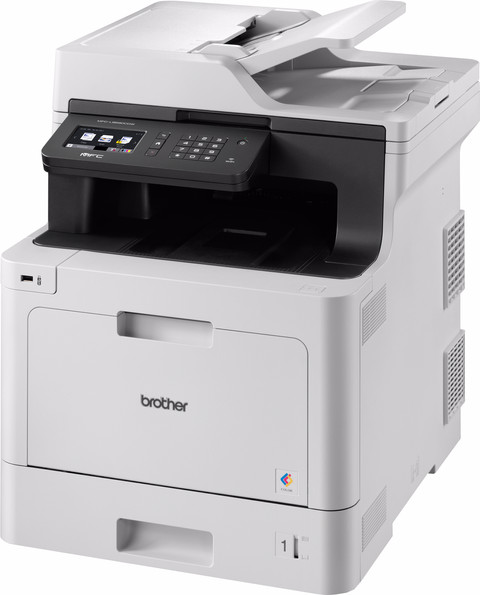

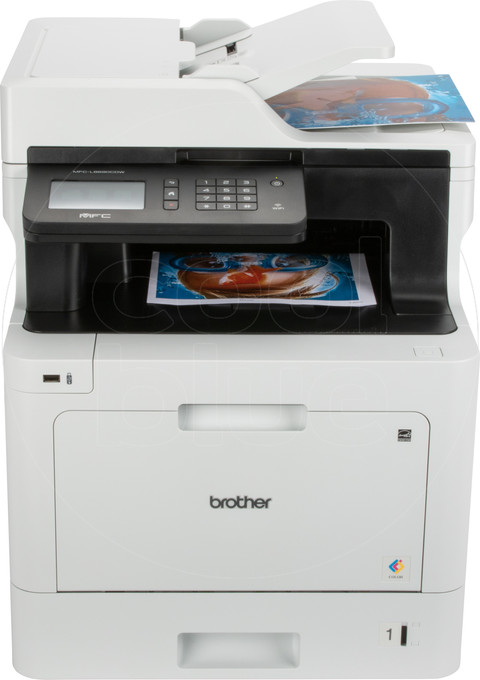

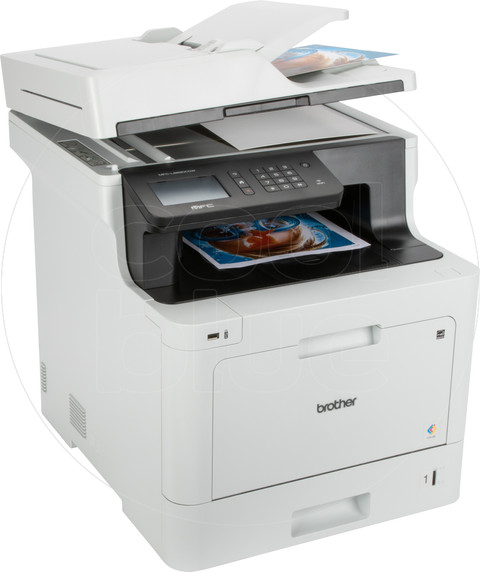








Choose your printer:
No extra toner cartridge
According to our printer expert
This Brother MFC-L8690CDW all-in-one color laser printer has security settings, which makes it possible for a notary office or ministry department. For example, secure your print jobs with a PIN code, so it only starts to print when you enter that first. That's useful if you don't want someone to read the prints before you get to the printer. Is a fax function still valuable in your company? Receive a fax digitally right away via email. This saves you time because you don't have to scan them afterward. You can also save on paper costs. Thanks to the text recognition function, you can archive contracts at a high speed and turn them into searchable PDFs. Looking for a document? Enter a search task and find the right papers in no-time.
Suitable for Brother MPS Essential
This printer is suitable for Brother MPS Essential, the Brother print service for business printing. Save on your print costs and only pay for the pages you print. You automatically receive ink or toner cartridges. In addition, Brother offers a repair service on location if there are problems with your printer. That way, you can continue printing in no time. More information on MPS Essential? View our advice article
Print technology | Laser | |
Printer type | All-in-one | |
Type of ink | Toner cartridges | |
Automatic duplex printing | ||
Automatic document feeder (ADF) | ||
Automatic duplex scanning | ||
Color printer | ||
Maximum print size | A4 |
5 stars
52
4 stars
30
3 stars
5
2 stars
1
1 star
0
8,0 () | |
10 () | |
8,0 () |
E. Woudenberg
16 November 2019
Automatic translation off Dutch
Massimo
12 April 2019
Automatic translation off Dutch
Lotte
8 September 2020
Automatic translation off Dutch
Danielle Lemaire
27 July 2020
Automatic translation off Dutch
Wim
3 January 2021
Automatic translation off Dutch
marc
14 May 2023
Automatic translation off Dutch
Dorien
16 June 2021
Automatic translation off Dutch
Paulv
10 December 2017
Automatic translation off Dutch
Benny Gommers
2 March 2021
Automatic translation off Dutch
Pascal
20 March 2023
Automatic translation off Dutch
To be fair, the previous Brother was really over: lots of jams, stains, noise and therefore annoyance. A replacement was therefore urgently needed. And what a party. The journey to two high was tough, because the MFC-L8690CDW is no small boy. But once connected at the top, and, big surprise: we found a complete set of (expensive!) cartridges in the drawer. Fantastic tight prints within ten minutes, two-sided, that saves paper. Singing at work.
E. Woudenberg
16 November 2019
Automatic translation off Dutch
Effortless installation in 10 minutes from box to operation, WPA2 Personal network included! Software is contemporary and adapted (especially for Mac, it works fine with macOS 10.14.4). Can be well secured.
Massimo
12 April 2019
Automatic translation off Dutch
You can skip white pages when scanning. Double-sided scans go through in 1 pass, he does not have to turn the paper.
Lotte
8 September 2020
Automatic translation off Dutch
Coolblue takes care of everything, from taking out an insurance to repairs
Isn't repairing possible? You'll receive the replacement value in CoolblueCredit
30-day return window
You can select one of the Backup Plans below in your shopping cart. It will protect your brand new printer against damage and/or theft.
3-year Backup Plan
5-year Backup Plan

Current product

Yes
Yes
Yes
Yes
7 eurocent
3 eurocent
All-in-one
All-in-one
Product number | 782212 | |
Manufacturer code | MFC-L8690CDW | |
Brand | Brother | |
Warranty | 2 years | |
Processing of your defect | Via Coolblue | |
Old product returned for free |
Printer size | Extra large | |
Width | 43,5 cm | |
Depth | 52,6 cm | |
Height | 53,9 cm | |
Color | Gray | |
Weight | 27,9 kg |
Printer type | All-in-one | |
Portable (mobile use) | ||
Usage location | Office |
Toner cartridge line | Brother TN-421 | |
Print technology | Laser | |
Color printer | ||
Print speed black (ISO) | 31 ppm | |
Print speed color (ISO) | 31 ppm | |
First black page ready after | 15 seconds | |
Speed class | Excellent | |
Usage costs per page | 7 eurocent | |
Maximum print resolution height | 600 dpi | |
Maximum print resolution width | 2400 dpi | |
Number of cartridges/toner cartridges | 4 | |
Type of ink | Toner cartridges | |
Maximum print size | A4 | |
Automatic duplex printing | ||
Borderless printing | ||
Photo printer | ||
Maximum print size duplex printing | A4 | |
Maximum noise level | 49 dB |
Scan functionality | ||
Maximum optical scan resolution width | 600 dpi | |
Maximum optical scan resolution height | 2400 dpi | |
Scanner type | File scanner, Flatbed scanner | |
Maximum scan size | A4 (21x29.7cm) | |
Automatic document feeder (ADF) | ||
Maximum paper size ADF | A4 | |
Maximum paper weight ADF | 60 - 90 g/m2 | |
Scan sizes | A4, A5, A6, A7 | |
Scan speed (PPM) | 28 ppm | |
Color depth output | 24 bpp | |
Scan to | Dropbox, Email address, Evernote, FTP, Google Docs, PC (network), USB | |
ADF capacity | 50 | |
Automatic duplex scanning | ||
Optical character recognition |
Copying functionality |
Fax functionality | ||
Color fax |
Built-in screen | ||
Color screen | ||
Touchscreen |
Choose your toner cartridge | No extra toner cartridge |
Compatible with operating system | Android, ChromeOS, Linux, Windows, iOS, macOS | |
Connection type | Wired, Wireless | |
Apple AirPrint | ||
Email print | ||
WPS (Wireless Protected Setup) | ||
Number of female standard USB-A ports | 1 | |
Female standard USB-A port version | 2.0 | |
Number of female standard USB-B (2.0 form) ports | 1 | |
Female standard USB-B (2.0 form) port version | 2.0 | |
Ethernet speed | Gigabit Ethernet (1000Mbps) | |
Number of Ethernet ports | 1 | |
NFC | ||
Built-in WiFi | ||
Bluetooth | ||
WiFi direct | ||
USB port | ||
Network connector | ||
Number of USB ports | 1 |
Standard paper tray | ||
Manual input tray | ||
Photo paper drawer | ||
Expandable with paper tray | ||
Maximum number of paper trays that can be added | 2 | |
Output drawer not sticking out | ||
Output capacity output drawer | 150 | |
Lockable stocked paper tray | ||
Maximum print size standard paper tray | A4 | |
Input capacity standard paper tray | 250 | |
Standard paper tray sticks out | ||
Number of standard paper trays | 1 |
Memory card reader |
