Neomounts FPMA-CB100BLACK Monitor Adapter Crossbar Black
This is the one

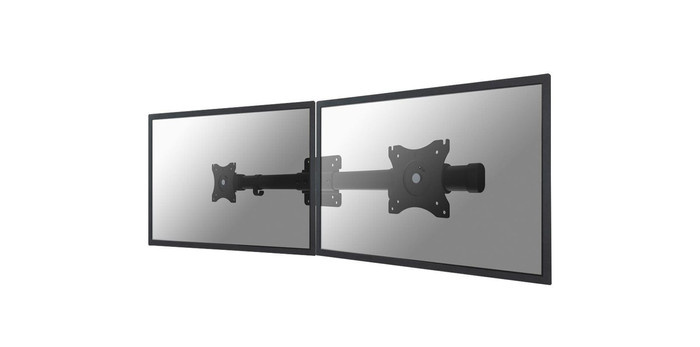


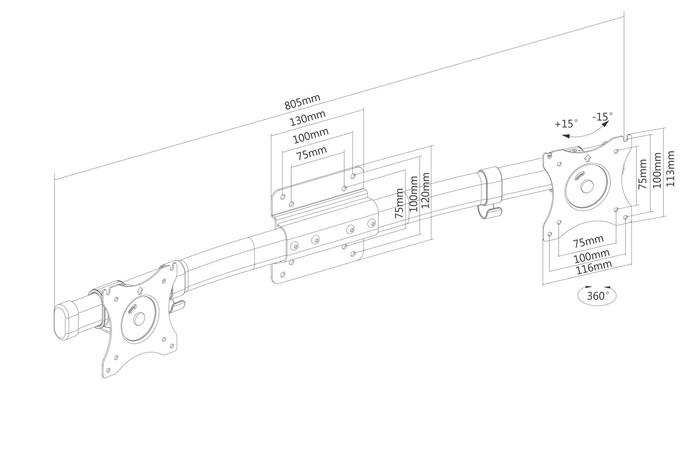

Current product

53,-
74,-
60,-
58,-
85,-
27 inches
55 inches
32 inches
32 inches
27 inches
18 kg
40 kg
12 kg
8 kg
6 kg
Wall
Television, Wall
Desk
Desk
Desk
100x100mm, 75x75mm
100x100mm, 100x200mm, 200x100mm, 200x200mm
100x100mm, 75x75mm
100x100mm, 75x75mm
100x100mm, 75x75mm
According to our monitor arm expert
With this Neomounts Monitor mount FPMA-CB100BLACK Monitor Adapter Crossbar Black, you can expand your current monitor mount to 2 monitors. The mount can be adjusted in width in order to position the monitors side-by-side as closely as possible. This mount can rotate 360 degrees, swivel 30 degrees, and is slightly curved for an ergonomic working posture. The NewStar Monitor Mount FPMA-CB100BLACK is suitable for screen sizes between 10 and 27 inches.
Maximum screen size | 27 inches | |
|---|---|---|
Maximum weight | 18 kg | |
Mounting surface | Wall | |
VESA mount | 100x100mm, 75x75mm | |
Cable management | ||
Gas spring |
5 stars
6
4 stars
9
3 stars
2
2 stars
0
1 star
0
I bought this bracket to hang my 2 monitors on the wall. The choice is somewhat limited in this angle, because most brackets are aimed at mounting to a desk by means of a mounting bracket. an extra arm. So after some comparisons, opted for this bracket.
Installation went fine, but because I wanted to screw it to the wall, I soon found out that no screws/plugs are supplied for this installation. Furthermore, manual only has an explanation about installation on an extra bracket (which is also not included). Not such a big problem, in the end it's just a matter of drilling a few holes.
I was positively surprised by the adjustability; the monitors hang just far enough from each other (I have 2 x 27") to still provide a good angle. The disadvantage is that you immediately have to choose the right height for the holes in the wall: the bracket only swings horizontally You hardly have any space once the bracket is hanging on the wall.It all works, but sit in front.
Stefan
29 December 2017
Automatically translated from Dutch
I use this bracket on the wall to neatly align 2 monitors next to each other. The installation is quite simple, although there were no screws and plugs to fix the bracket to the wall.
The plate that is attached to the monitor and then slid to the bracket came up against the wall when I tried to place both (22 inch) against each other later. So I didn't get them right at first. I then placed small spacers near the screws that go into the wall to take the bracket about 7mm more from the wall. This created just a little more space and I could slide the screens tightly against each other.
Inge
9 September 2022
Automatically translated from Dutch
Does what it's supposed to do!
Jan Thys
28 January 2017
Automatically translated from Dutch
Product number | 731322 | |
|---|---|---|
Manufacturer code | FPMA-CB100BLACK | |
Brand | Neomounts | |
Warranty | 5 years | |
Processing of your defect | Via Coolblue |
Color | Black | |
|---|---|---|
Weight | 4 kg | |
Material | Steel |
Mounting surface | Wall | |
|---|---|---|
Cable management | ||
Mount flexibility | Only swivels | |
Rotates | ||
Adjustable in depth | ||
Maximum weight | 18 kg | |
Minimum screen size | 10 inches | |
Maximum screen size | 27 inches | |
Adjustable in height | ||
VESA mount | 100x100mm, 75x75mm | |
Distance to the wall | 15 cm | |
Swivel | 360 ° | |
Number of clamping arms | 2 | |
Ergonomic design | ||
--- NL | No | |
--- BE | No |