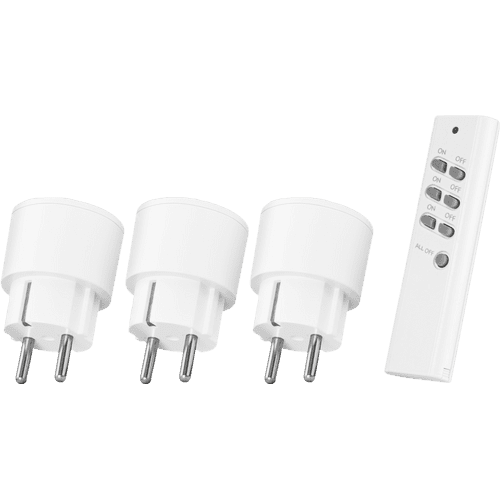TP-Link HS110 Smart Plug Energy Monitoring

Similar and better products
- Current product
-
26,99
-
24,99
-
Retail price 79,99 38,99
-
29,99
-
40,99
Product information
Pros and cons
According to our power plug expert
- With this smart plug, you can also measure the energy consumption of a connected device.
- Thanks to the WiFi connection, the plug can also be operated remotely, even from abroad.
- To operate the smart connector remotely with the app, you need a stable WiFi network at home.

Description
Tips for using this product
Read our tips and find out all about how to set up your product and use it the right way.

Included by default
- Manual
Complete your purchase
Reviews
Most helpful reviews
Specifications
Product
- Product number
- 700286
- Manufacturer code
- HS110
- Brand
- TP-Link
- Warranty
- 3 years
- Processing of your defect
- Carry-in warranty
- Old product returned for free
Properties
- Measures energy consumption
- Number of smart plugs
- 1
- Controlled via app
- Controlled via Apple app
- Controlled via Android app
- Smart home platform
- Homey
- Signal range
- 30 m
- Including remote
- Protocol
- WiFi
- Bridge required for WiFi connection
Physical properties
- Height
- 10 cm
- Width
- 7,7 cm
- Depth
- 6,6 cm