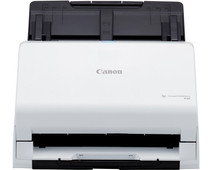Fujitsu ScanSnap S1300i

Similar and better products
- Current product
-
290,-
-
322,-
-
409,-
-
360,-
-
329,-
- File scanner, Mobile scanner
- File scanner, Flatbed scanner
- File scanner
- Business card scanner, File scanner
- Business card scanner, File scanner, Graphic scanner, Mobile scanner, Photo scanner
- A4, A5, A6
- A4, A5, A6
- A4, A5, A6
- A4, A5, A6, A7
- A4, A5, A6, A7
- Yes
- Yes
- Yes
- Yes
- Yes
Product information
Pros and cons
According to our scanner expert
- You automatically scan on both sides, so you save time for other activities.
- Thanks to the automatic text recognition, you can easily convert documents into searchable PDF files.
- You can only get the maximum scan speed when using the power supply.

Description
Included by default
- Manual (3.94 MB)
- Power cable
- Power
- USB cable
- USB power cable
Reviews
Most helpful reviews
Specifications
Product
- Product number
- 215692
- Manufacturer code
- PA03643-B001
- Brand
- Fujitsu
- Warranty
- 2 years
- Processing of your defect
- Via Coolblue
- Old product returned for free
Scanner Properties
- Maximum optical scan resolution height
- 600 dpi
- Maximum optical scan resolution width
- 600 dpi
- Scan speed (PPM)
- 12 ppm
- Automatic duplex scanning
- Maximum paper weight ADF
- 80 g/m2
- Maximum paper size ADF
- A4
- ADF capacity
- 10
- Color scanner
- Color depth output
- 48 bpp
- Automatic document feeder (ADF)
- Maximum scan size
- A4 (21x29.7cm)
- Gray tones output
- 8 bpp
- Scan to
- Cloud, Dropbox, Email, Evernote, Google Docs, Microsoft Excel, Microsoft PowerPoint, Microsoft SharePoint Connector, Microsoft Word
- Scan without PC/laptop
- Scanner type
- File scanner, Mobile scanner
Advanced settings
- OCR
- Scan drivers
- Own operating system
- Double input detection
- Portable (mobile use)
- Skew correction
- Skip blank page
- Digital photo optimization
Connectors
- Network connector
- Female standard USB-B (2.0 form) port version
- 2.0
- Number of female standard USB-B (2.0 form) ports
- 1
Wireless connections
- Built-in WiFi
- Bluetooth
Physical properties
- Built-in screen
- Compatible with OS X version
- Mac OS X 10.10 Yosemite, Mac OS X 10.11 El Capitan, Mac OS X 10.12 Sierra, Mac OS X 10.13 High Sierra, Mac OS X 10.14 Mojave, Mac OS X 10.8 Mountain Lion, Mac OS X 10.9 Mavericks
- Compatible with Windows version
- Windows 10, Windows 7, Windows 8, Windows 8.1, Windows Vista, Windows XP
- USB port
- Width
- 28,4 cm
- Depth
- 9,9 cm
- Height
- 7,7 cm
- Number of USB ports
- 1
- Compatible with operating system
- Windows, macOS
- Color
- Black, Silver
- Weight
- 1,4 kg