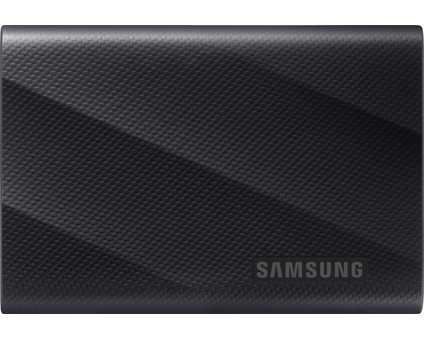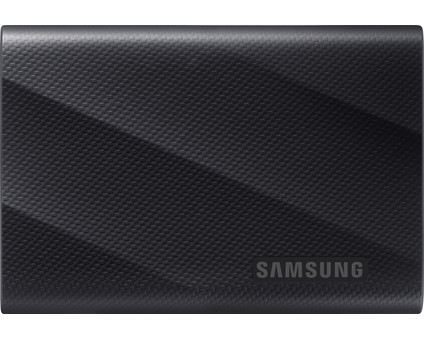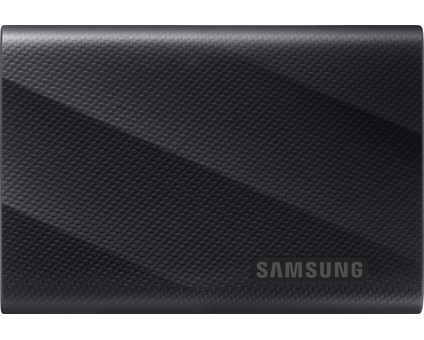Samsung external SSDs
With a Samsung SSD, you can quickly transfer files and always carry them with you. The T7 Portable and T9 Portable are both light and compact, so the SSD always fits in your bag or jacket pocket. On top of that, you can transfer files very quickly with the T9 Portable thanks to the high speeds. With the T7 Shield, your files are extra secure, thanks to the protective cover.

Samsung external SSDs
Too fast too furious.
With a Samsung SSD, you can quickly transfer files and always carry them with you. The T7 Portable and T9 Portable are both light and compact, so the SSD always fits in your bag or jacket pocket. On top of that, you can transfer files very quickly with the T9 Portable thanks to the high speeds. With the T7 Shield, your files are extra secure, thanks to the protective cover.
Compare Samsung external SSDs
View Samsung external SSDs
Compare the T9 Portable to the T7 Shield and T7 Portable

Not sure if you want to go for the T9 Portable, T7 Shield, or T7 Portable? In short: you choose the T9 Portable if speed is important, when you work with a lot of large files for example. The T7 Portable doesn't reach high speeds, but it's fast enough for regular amounts of files. The T7 Shield is the sturdier version of the T7 Portable and is protected from water, fall damage, and dust.
FAQ
How do you choose an external SSD?
You choose an external SSD by asking yourself a couple of questions. The most important question is about the storage capacity. How many files, media, and documents to you want to store? Do you use the SSD for business or personal use? For business use, you want a high read and write speed with extra security for sensitive documents. For photography, the combination of speed and size is important. For gaming, you mainly look at the speed and storage capacity.
What's the difference between an external HDD and external SSD?
An external SSD is up to 25 times faster than an external HDD. That's because the SSD doesn't have moving parts, like an HDD. This means you can open and transfer large files in a couple of seconds. Your files are also more secure, the SSD can better withstand fall damage, and it can work with multiple devices. The disadvantage of an SSD compared to an HDD is the storage capacity. With an external HDD, you can go for more than 20TB. An external SSD has a maximum of 4TB storage space.
What are the differences between Samsung external SSDs?
In short: with the T9, you can transfer files the fastest thanks to the high read and write speeds. The T7 is a little bit slower, but it's sturdier and protects your data extra well. The T7 Portable doesn't have high speeds or extra sturdiness, but it does offer portable storage for an affordable price.