
How do you play Xbox One games on the Xbox Series X and S?
How does backward compatibility work on the Xbox Series X and S?
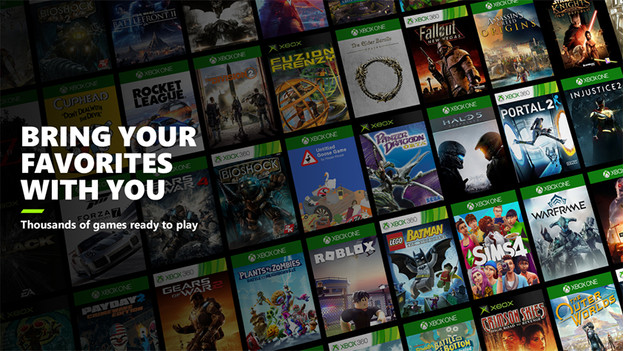
On the Xbox Series X and S, you can play all Xbox One games and a few original Xbox and Xbox 360 games. This is called backward compatibility. With backward compatibility:
- You can play all physical or digital Xbox One games.
- You can play a few physical or digital original Xbox and Xbox 360 games.
- You can automatically download the best version of the game via Smart Delivery.
- You can get some games for free, or paid upgraded with improved graphics and framerates.
Keep in mind that you can only play physical Xbox One games on the Xbox Series X.
How do you play physical Xbox One games on the Xbox Series X?

Do you have the games on a physical disc? Not much is changing. You can take the disc from the box and put it in the disc tray of the Xbox Series X. The console then copies the game to your hard drive and downloads updates if available. Once this is done, you're ready to play.
How do you play digital Xbox One games on the Xbox Series X and S?
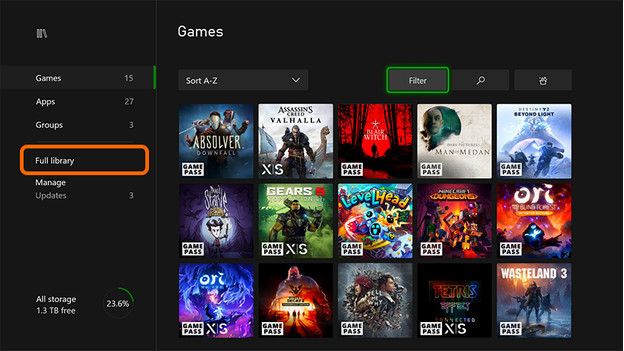
You can play digital Xbox One games from your games library on your Xbox Series X and S, just like you're used to from the Xbox One. That's because the interface is the same. You can play a digital Xbox game like this:
1: press the Xbox button on your controller. 2: select My games and apps. 3: choose Show all 4: select Complete library. 5: go to All owned games. 6: from this overview, you can choose the game you want to download and install.
What's Smart Delivery?

Via Smart Delivery, you can download and install the best version of the game automatically. Did the game get an upgrade with 4K graphics for the Series X? The Xbox will automatically install this version, so you can enjoy optimal graphics and framerates. Does a game not have this upgrade? You can play the regular Xbox One version, which often does have a higher framerate on the Xbox Series X and S.
What is a paid next-gen upgrade?

Games like Cyberpunk 2077 get a free next-gen upgrade, which your Xbox will download automatically via Smart Delivery. You can recognize a next-gen upgrade by the 'optimized for Xbox Series X' logo. Not all next-gen upgrades are free. Sometimes, you need to pay extra, or buy a special version of the game. Keep this in mind.


