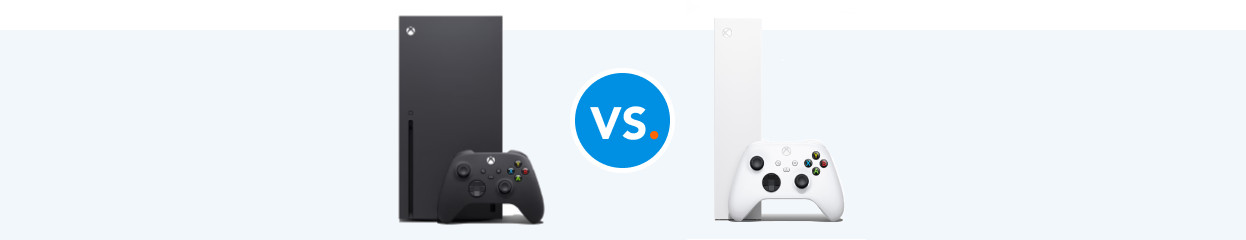
Comparison of the Xbox Series X and Xbox Series S
Xbox Series X vs Xbox Series S
Comparison Xbox Series X and Xbox Series S
| Xbox Series X | Xbox Series S 1TB | Xbox Series S 512GB | |
|---|---|---|---|
| Resolution | Up to 8K | Up to 1440p | Up to 1440p |
| Storage capacity | 1TB | 1TB | 512GB |
| Size | Average | Small | Small |
| Disc tray | Yes | No | No |
The resolution
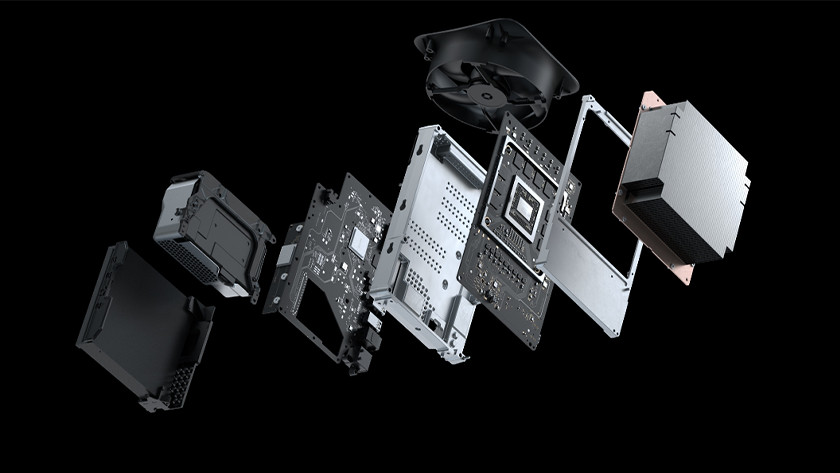
Xbox Series X: 8K potential
The Xbox Series X has a powerful graphic unit that supports a resolution up to 8K. This only applies to games that have been developed in 8K, of course. In addition, you need a TV or monitor with 8K support. The standard resolution of the Xbox Series X is 4K.
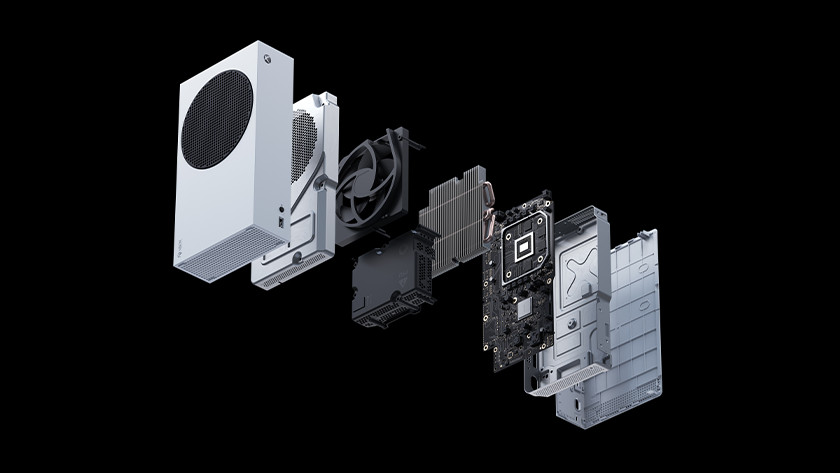
Xbox Series S: 1440p
Because the graphic unit of the Xbox Series S is slightly less powerful than that of the Xbox Series X, the resolution is lower. For example, the standard resolution of the Series S is 1440p, which is somewhere between Full HD and 4K.
The storage capacity

Xbox Series X & S: 1TB
With a 1TB storage capacity, you can save about 14 games. That's enough for an average game collection. If games with an 8K resolution are developed in the future, the number of games you can store on the 1TB SSD becomes less. When it comes to games, a higher resolution requires more storage space.
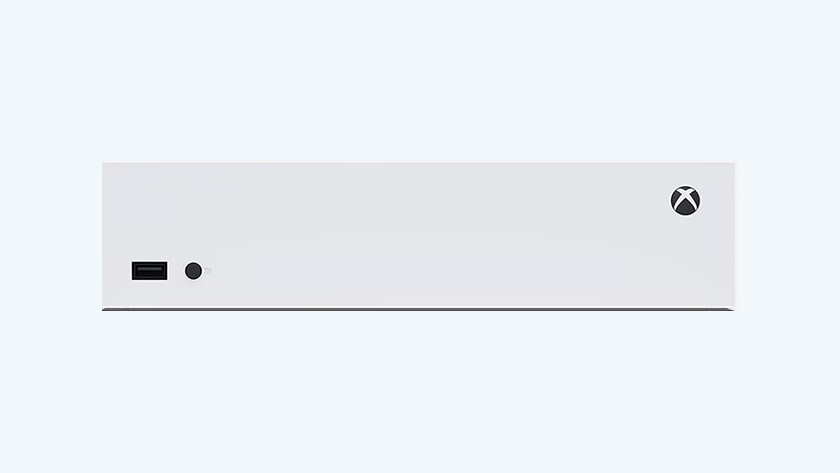
Xbox Series S: 512GB
You can save about 7 games on a 512GB storage capacity. That means you'll have to choose which games you want to store on the SSD of your Xbox Series S. Do you want a larger game collection? You'll have to expand the storage capacity.
The size

Xbox Series X: average size
The size of the Xbox Series X is 301x151x151mm. That means the size of the Series X is comparable to a shoe box that's placed upright. As a result, the Series X doesn't always fit in every compartment of your TV cabinet.

Xbox Series S: compact
The Xbox Series S is the smallest Xbox ever. With a size of 275x151x65mm, the Series S is less than half the size of the Series X. That makes it easier to find a spot for the console.
The price

Xbox Series X: more expensive console
The Xbox Series X is the most expensive of the 2 new Xbox consoles. But this price isn't that much when you compare it to a computer, for example. If you buy a gaming PC with the same performance as the Series X, you'll likely pay more for the video card alone.

Xbox Series S: more affordable console
The Xbox Series S is a lot more affordable than the Xbox Series X. This price difference is mainly because of the hardware that has been used for the Series S. The less powerful graphic unit and 512GB SSD are what makes the price lower.
The disc tray

Xbox Series X: plays Blu-ray
The Xbox Series X is the latest Microsoft console with a disc tray. You can use the tray to insert your physical games and to play Blu-ray. This way, you can also play your old Xbox games on CD.

Xbox Series S: no disc tray
This Xbox Series S is the All Digital version of the 2 consoles. Since it doesn't have a disc tray, you have to download all of the games before you can play them. This does mean you won't have a stack of cases on your TV cabinet.
Conclusion
The main difference between the Xbox Series X and Xbox Series S is the disc tray, which the Series X does have and the Series S doesn't. As a result, you can play physical games and Blu-rays on the Series X. For those who want the most powerful console, the Xbox Series X is the right choice. Are you looking for a console that you can occasionally play a game on? The Xbox Series S will suit you much better.





