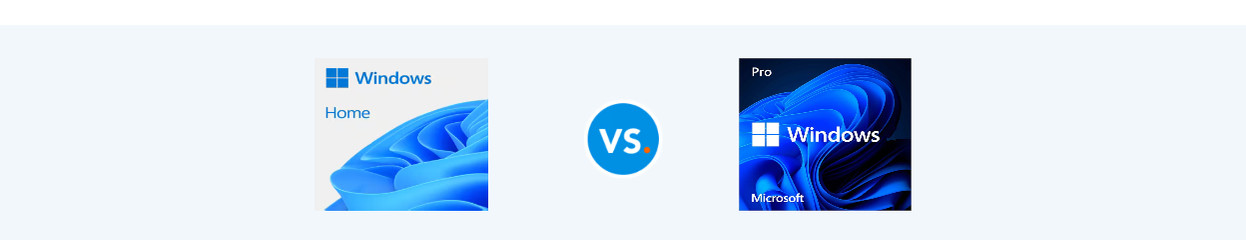
What are the differences between Windows Home and Windows Pro?
Comparison between Windows Home and Windows Pro
| Windows Home | Windows Pro | |
|---|---|---|
| Usage situation | For home use and studies | For business and professional use |
| Support for number of PCs | 1 computer | 2 to 5 computers |
| Support specs | 1 CPU and up to 128GB RAM | 2 CPUs and up to 2TB RAM |
| Privacy functions | Windows Defender, Windows Hello | BitLocker, Windows Hello, Information Protection |
| Log in remotely | No | Yes |
Which version do you choose for your usage situation?

Windows Home: for home use and studies
You can find Windows Home on all regular PCs, and it works best for home usage. You can use a Windows Home laptop for various tasks. For example, you can easily browse the internet or edit photos and videos in Adobe. In addition, Windows Home works with your Xbox console. This way, you have a good overview of all your games from your computer.
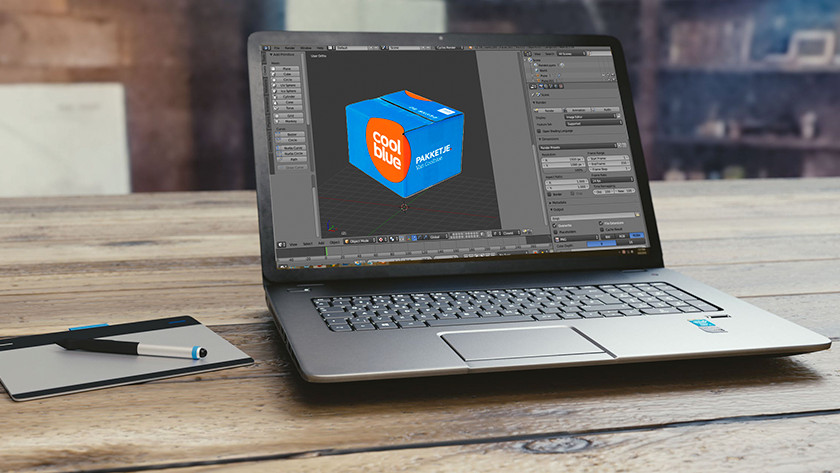
Windows Pro: business and professional use
For business use on the office or more demanding use, a Windows Pro computer is the best choice. This business version of Windows has more and better privacy functions and support for extra demanding tasks, for example. This is useful when you work with demanding tasks like 3D editing and large data analyses.
What are the differences in privacy?
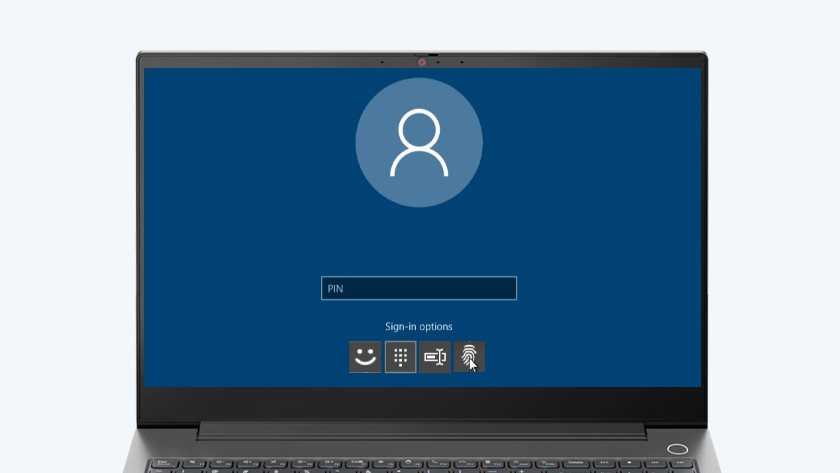
Windows Home: basic security for home use
Windows Home easily secures your files via Windows Defender. This free pre-installed antivirus software appears on all Windows Home laptops and offers basic security for your computer. In addition, you can add extra login methods with Windows Hello. For example, via the webcam, fingerprint sensor, or with a PIN code. This way, you can secure your Windows Home laptop extra well and it's easier to keep hackers out. Do you want an extra security layer? Install a separate virus scanner, like Norton Security.

Windows Pro: business security for an entire office
At the office or in a business environment, you want to securely store your files. An HR or CRM system has sensitive information about employees and customers, for example. Via Windows Pro, you can easily secure this data with Information Protection. This programs makes an encryption for all available data, so they get an extra lock. In addition, all Windows Pro computers have BitLocker. With this, you can lock files for users without access. Even when someone steals your PC. If BitLocker detects a suspicious login attempt, it automatically locks.
What are other advantages of Windows Pro?
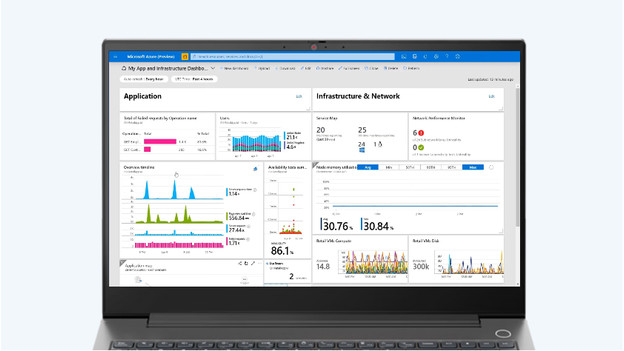
Windows Pro has many advantages for business users. Besides the extra security, you can also expand a Windows Pro computer. With support for 2 processors and up to 2TB RAM, you can create an extra powerful server. For example, you can easily run multiple 3D and 4K edits at the samen time. In addition, you can log in remotely on your business computer with Windows Pro. That's useful when you work from home for a day. In the next advice article, you can read more about the advantages of Windows Pro.


