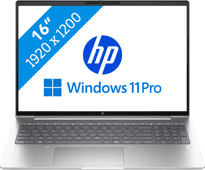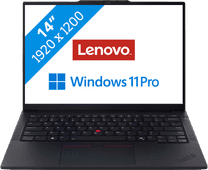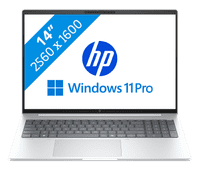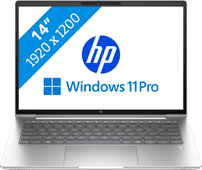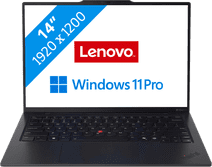Windows Pro laptops
Windows Pro laptops
- 128 laptops
Our choice for a business laptop to work on spreadsheets and presentations
|
16 inches
|
Intel Core i5
processor
|
16 GB
RAM
Our choice for a business laptop for marketing and content management
|
16 inches
|
Intel Core Ultra 5
processor
|
16 GB
RAM
Affordable Second Chance
from
866,-
Our choice for a business laptop suitable for video editing
|
16 inches
|
Intel Core Ultra 9
processor
|
64 GB
RAM
Our choice for a business laptop for when you're on the go often
|
14 inches
|
Intel Core 7
processor
|
32 GB
RAM
Affordable Second Chance
from
1.029,-
16 inches
|
AMD Ryzen AI 9
processor
|
64 GB
RAM
16 inches
|
Intel Core Ultra 7
processor
|
32 GB
RAM
16 inches
|
AMD Ryzen 7
processor
|
32 GB
RAM
16 inches
|
Intel Core i5
processor
|
16 GB
RAM
14 inches
|
Intel Core Ultra 7
processor
|
32 GB
RAM
16 inches
|
Intel Core Ultra 7
processor
|
32 GB
RAM
16 inches
|
AMD Ryzen 5
processor
|
16 GB
RAM

Advice on windows Pro laptops
Can't choose? View the advice from our expert.