
Which MacBook is suitable for economics students?
Do you fit this profile?

You're doing an economics course like business economics or accountancy. You work on things like presentations, organization, statistics, strategy, and finance. During your studies, you write strategy and marketing plans, read and write articles, prepare presentations, and make analyses. To write a marketing or sales plan, you do quantitative and qualitative research. You also often use programs like Python, R, SPSS, Stata, and even Excel to make your own databases.
Recommended specifications for economics students
| Required | Explanation | |
|---|---|---|
| Processor | Apple M3 chip | The M3 chip is powerful enough for demanding data analysis. |
| RAM | 16GB | To do a lot of things at the same time, we recommend at least 16GB RAM. |
| Storage | 1TB | We recommend 1TB of storage to store all your files and documents. |
| Screen size | 14 inches | As a student, you're on the go a lot. You can easily take the 14-inch size with you in your bag and it won't take up much room. |
| Software | Microsoft Office and data software | Python, R, Stata, SPSS, and Excel |
Suggested model
When you add up all these specifications, it might lead you to the Apple MacBook Pro 14 inches 2023. With this MacBook for your economic studies, you'll be all set.
Processor

You can use programs that require more capacity, like SPSS and Stata. This demands a lot from your MacBook. Luckily, the Apple Silicon chips are prepared for that. Even the M2 chip is powerful enough to run the demanding software. When you edit photos and videos a lot in your free time, we recommend an M2 Pro or M2 Max chip.
RAM and storage
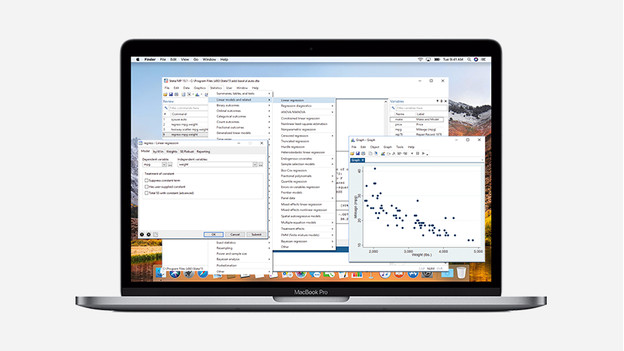
Data analysis requires memory. On top of that, you want to be able to multitask on your MacBook so you can quickly finish your assignments. You need at least 16GB RAM for that. In addition, you want to safely store your marketing plans and databases. Store a lot of data locally? You need more storage space in that case, like 512GB. Don't you store as much locally and do you use cloud services like iCloud? Choose 256GB.
Screen size

Screen size is very personal. Spend a lot of time on the go? A compact screen is often better. A 13-inch MacBook doesn't take up much space in the lecture hall or train. If you spend a lot of time working on data files and staring at numbers for hours, a 15-inch screen might be a good idea. The 14 and 16-inch MacBook models are more powerful too, because they're only available with an M2 Pro or M2 Max chip.
Conclusion
You need a good MacBook for your economics studies. Not only because you create business plans, but mainly because you work with more demanding programs. You can't go wrong with an Apple Silicon chip. Because you do a lot of things at the same time, you also need enough RAM. In addition, you also want to safely store all your data files. With 512GB, you definitely have enough storage. Make sure to choose the screen size that fits your needs.



