
What makes the Apple iPad Air suitable for work or school?
Apple iPad Air (2022)
- Multitask without difficulty and use multiple apps at the same time thanks to the powerful M1 chip.
- Thanks to the sleek and light design, you can easily take it anywhere with you.
- Always stay in frame during video calls thanks to the Center Stage function.
- The Apple Pencil (2nd generation) and the Magic Keyboard aren't included by default.
- You can't expand the storage capacity with a memory card.
Multitasking
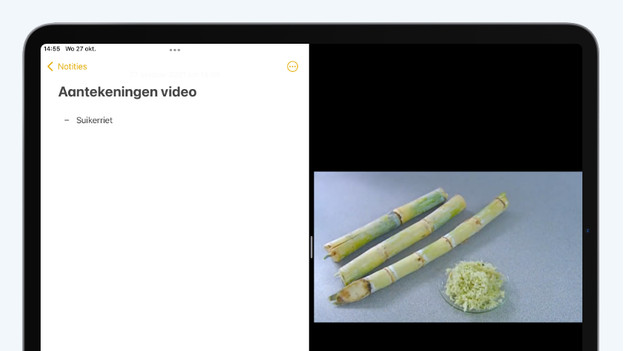
On the Apple iPad Air (2022), you can access your frequently-used files and apps via the Dock. This way, you can quickly reopen your most recent documents. Thanks to Split View, you can open 2 apps side by side. You'll be able to consult with a colleague or a fellow student via FaceTime while working on an assignment, for example. Apps won't crash and will open quickly thanks to the M1 chip.
Text processing

You can easily type short notes or messages on the digital keyboard of the Apple iPad Air. But you can also easily connect a physical keyboard so you can type long reports or take notes during lectures. Most covers also have a stand, so you can place your tablet at a comfortable viewing angle.
Edit with the Apple Pencil

With the Apple Pencil (2nd generation), you can expand the options of the iPad Air even further. You can easily highlight that text in your summary that's really important or add notes to report during a meeting, for example. The stylus has a pressure-sensitive tip, so you can easily draw thin and thick lines. And you can easily switch between tools by tapping the pen 2 times.
Manage documents

You'll always have your documents with you thanks to the Apple iPad Air. Via iCloud, you can securely store all your files, photos, videos, and notes. This allows you to view documents on the Apple iPad that you've created on your iMac at home. Did you forget to print a document? No problem. You can open everything quickly on your iPad screen.
Take it everywhere with you

Thanks to its slim size, the Apple iPad Air easily fits in your bag and you can take it anywhere. You might regularly take the train to get to school or work. During that time, you can easily read your summary for the exam or answer some emails from your colleagues. On the way home, you can use the Apple iPad Air to relax and watch the latest episode of your favorite series.



