
What's RAM?
What does RAM do?

RAM is one of the most important components of your computer. Laptops, desktops, iMac models, MacBook models, and NAS systems use RAM for the temporary storage of programs. Your PC uses RAM to perform tasks that are sent by the processor. For example, when you have several tabs open or run 2 programs side by side. That's why a computer without a lot RAM is slower than a PC with a large internal memory.
What's the difference between RAM and SSD?
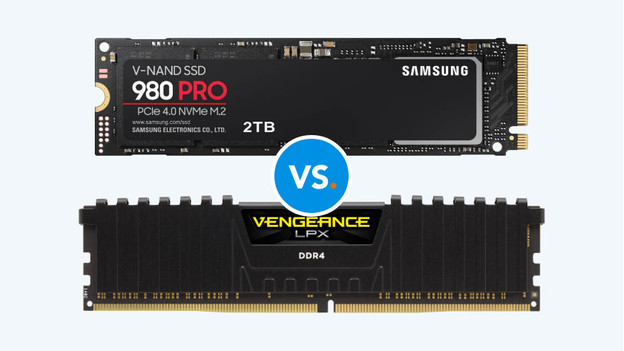
Both RAM and SSD deal with storing files, right? That's partly true, but these 2 components are still very different. An SSD store files like photos, videos, and programs. An RAM module stores actions and tasks. That's why there's a big difference between the storage capacity of both components. In short, RAM stores actions as long as they're relevant. An SSD stores files until you delete them yourself.
What are the different types of RAM?
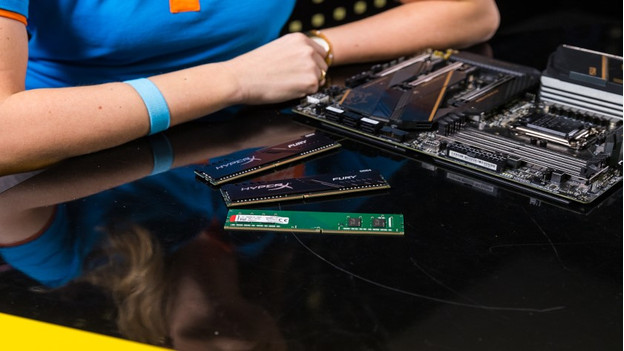
There are 2 different types of RAM, namely DIMM and SODIMM. The difference isn't just the size, but also the devices they're suitable for. A DIMM module only fits in Windows and Linux desktops. A SODIMM module fits in laptops, MacBook models, iMac models, and NAS systems. Want to know more about which type of RAM you need? Read the advice article below. Note: with the newer MacBook models, you can't replace the RAM. Check in advance if your MacBook supports this.
What are the different RAM generations?

The generation of your RAM determines if it works with your motherboard. It's either DDR3, DDR4, or DDR5, which stands for double data rate. The connectors of these generations differ from each other, which is why a DDR4 RAM doesn't fit on a DDR3 motherboard and the other way around. Make sure you check this before you choose a new RAM module. These don't fit on a DDR3 or DDR4 motherboard and vice versa.
What does the clock speed of RAM indicate?

The clock speed of your RAM tells you something about the number of cycles your RAM executes per second, expressed in MHz (megahertz). A higher clock speed means more cycles and a faster RAM. Still, you can't always blindly choose the fastest RAM. The maximum clock speed for a RAM module is determined by what the motherboard can handle. Is your clock speed higher? Your motherboard will automatically lower it to its own limit.
What does the CAS latency of RAM indicate?
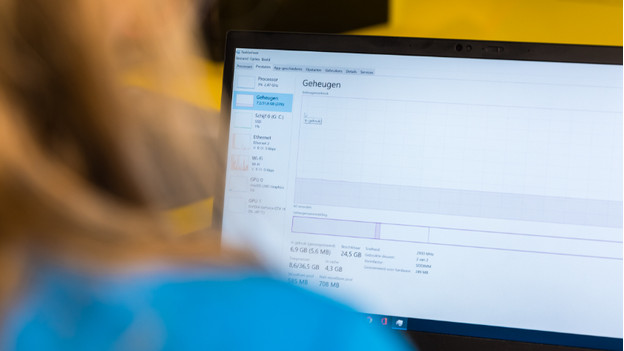
Finally, there's the CAS latency. This indicates how long it takes for the data to arrive at the RAM module. The lower the CAS latency, the less time this takes. For example, a RAM module with 16 CAS latency is faster than one with 19 CAS latency. But it's not always that simple. In practice, a DDR3 RAM module with 9 CAS latency isn't any faster than a DDR4 module with 16 CAS latency. That's because there aren't any DDR4 modules with a latency below 10.


