
What's Apple Numbers?
What's Apple Numbers?

Apple Numbers is a spreadsheet program. The program makes complex calculations based on the information you enter. After that, it puts everything in a clear overview, such as a graph, pie chart, or bar chart. If you adjust information, Numbers automatically adjusts the graphs as well. Don't need complex calculations? You can make a presentation of the books you've read or movies you've watched, of course.
Canvas
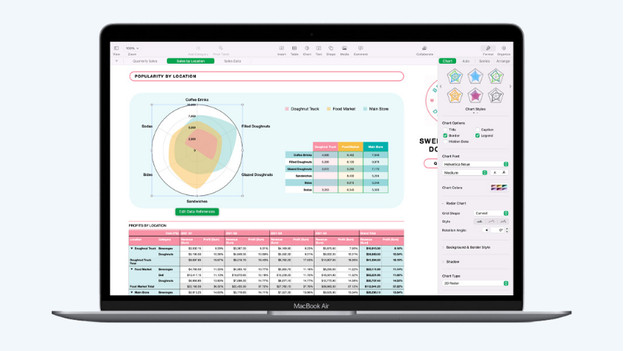
There's a notable difference between Numbers and many other spreadsheet programs. Unlike Excel, you don't work with 1 large calculation table. You work with a separate sheet you can add various parts to. In addition to your table, you can add your company logo or insert a photo of a special occasion, for example. This way, you can make the presentation of your data more visual and more interesting. The different templates help you do this. It's for a reason that people call Numbers the presentation app disguised as a spreadsheet. You can even add audio recordings and videos to your canvas.
Easily work together
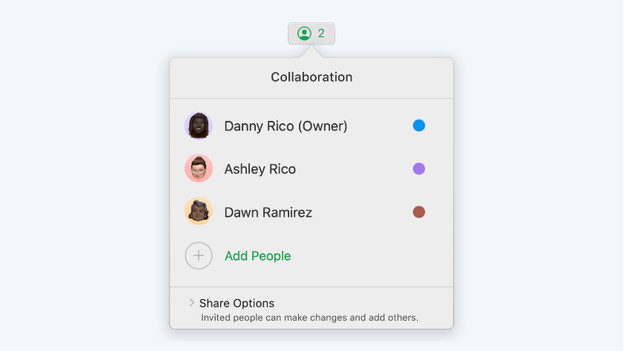
You can use Numbers on your Mac, iPhone, and iPad. So you can quickly add an amount to your administration via your phone. Thanks to iCloud synchronization, your file also updates in all other systems right away. With the 'Work together' function, you can give people all over the world access to your file. What about all of your acquaintances that work with Excel or Google Sheets? That's no problem. You can easily import these files in Numbers and export your Numbers file as a suitable file format.


