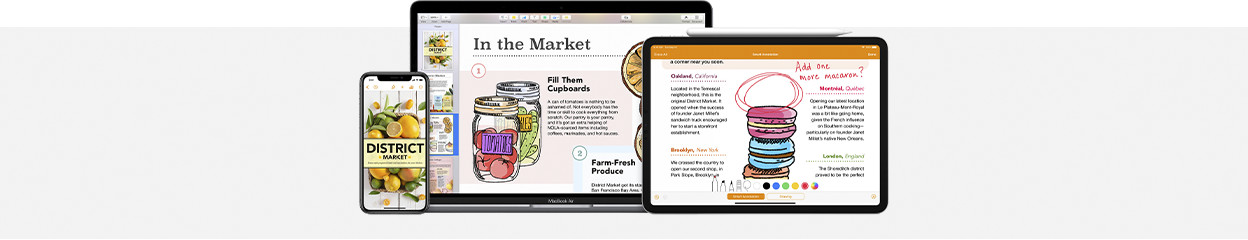
Written by Jelle
Edited on
30 September 2022
·
15:33
What's Apple Pages?
Pages is the free Apple text editor that's available on macOS, iPadOS, and iOS. Along with Keynote and Numbers, it's part of the iWork package and can be compared with Microsoft Word. We'll tell you what Apple Pages is and what you can use it for here.

What's Apple Pages?
With Apple Pages, you can easily make the most beautiful documents on your Apple MacBook, iPad, or iPhone. You can use Pages to write texts, add images, and change the layout of your document. The app uses different templates for this, so you can easily create a document that looks professional. You can also choose to start with a black page, of course. In that case, you can add images yourself later. In addition, you can also use Microsoft Word documents in Pages.

Create your document the way you want t
Apple Pages has many different options to make the style of the documents your own. You can easily adjust fonts, use templates, and add illustrations with your Apple Pencil. The easiest way to start is with 1 of the 70 templates. You can later completely adjust these templates to your liking. Easily add a photo, video, image gallery, or sound recording to support your text with images or sound.
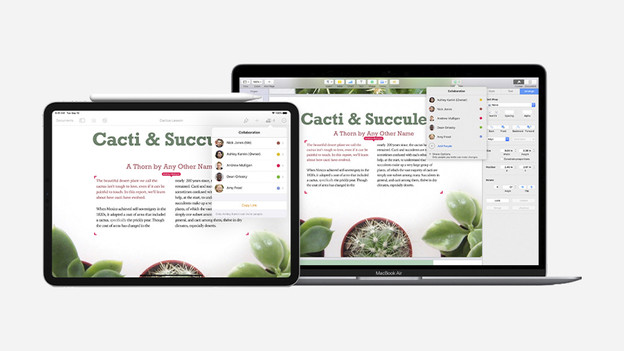
Easily work together
You can easily work with your fellow students or colleagues in the same document with Apple Pages. Thanks to iCloud, you can work with multiple people in 1 Pages document at the same time. This is possible on your MacBook or iMac, but also on your iPhone, iPad, or Windows computer. So you can be sure that everyone can work on it. In addition, Pages is compatible with Microsoft Word. You can easily save your files as Word documents. Did someone send your a Word document? Import it and edit it easily with Pages.
