
What do you need to use the Apple iPad for school?
Enough screen space for multitasking

You'll have enough space to place apps side by side on the screens of the different iPad models. At the bottom of the home screen, you can find the Dock. Here, you can pin your favorite apps. With Split View, you can open a window with a FaceTime call with a fellow student on one side of the screen and your favorite notes app on the other side. That way, you can see everything in an organized way on one screen. You won't have to switch between apps and you can stay in touch for things like group projects. The iPad Mini is less suitable for multitasking, because it has a 7.9-inch screen.
Online on the go as well with 4G or 5G

The iPad is lightweight and compact, which makes it easy to take with you. In addition, it's lighter than most laptops. If you often use the iPad on the go, it's useful if you always have an internet connection. That way, you can continue to work on a report or prepare the last things for a presentation on the train, for example. You can connect all iPad models to a WiFi network. Want to connect your iPad to a 4G or 5G network? Choose a model that supports 4G or 5G. You do need a SIM card with a mobile data plan or enough credit for this.
Apps for text processing and more
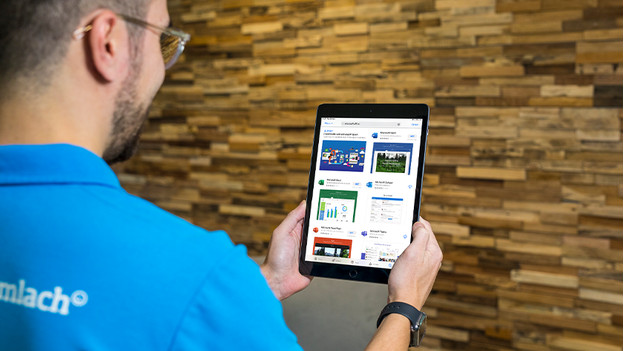
With pre-installed apps like Pages and Keynote, you can make the best reports and presentations. Of course, you can also use the apps from Microsoft Office. Download Word, Excel, and PowerPoint in the App Store. You do need a 365 Microsoft Office subscription for this. Does your school or educational institution use Blackboard? You can download the Blackboard app for free in the App Store.
Note: IBM SPSS Statistics doesn't work on an iPad.
Get more out of the iPad with the right accessories

With accessories like the Apple Pencil, Smart Keyboard, and Magic Keyboard, you can get even more out of the iPad. Use the Apple Pencil for notes and to make drawings in your reports. Are you following a graphic design course? The touch-sensitive Apple Pencil (2nd generation) will be useful. For example, you can tap this stylus 2 times to switch tools in Adobe Photoshop CC. With the Smart Keyboard and Magic Keyboard, you can type long texts more comfortably. That's because they're physical keyboards. What's more, the Magic Keyboard has a trackpad that works the same way as that of a laptop.
Note: the Apple Pencil 2 only works with the iPad Pro, iPad, Air (2020), and iPad Mini 6. The Magic Keyboard (Folio) only works with the iPad Pro, iPad Air (2020), and iPad (2022).
Different iPad models
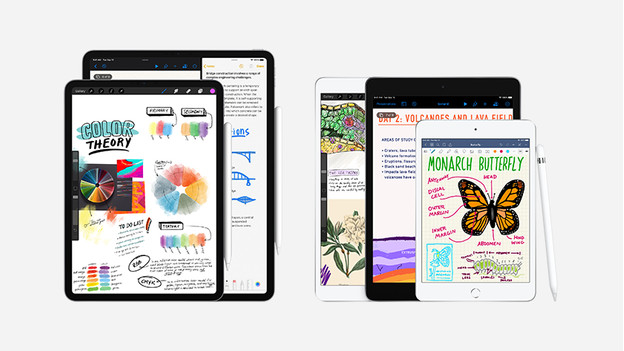
If you already own an iPad and it no longer meets your needs, it's a good idea to switch to a different model. Consider what you're going to use the iPad for. Do you want to make illustrations or work with Adobe Creative Cloud a lot? Choose the iPad Pro or iPad Air (2022). These models have a more powerful processor and a larger screen than the iPad (2022). If you only want to use your iPad for lectures, reports, and presentations, the Apple iPad (2022) is the right model for you.


