
5 tips to get better at EA Sports FC 24
Get started with EA Sports FC

Build your own Ultimate Team or go for victory with a manager or player career. We've collected a few tips, so you'll know what to do in EA Sports FC.
- Tip 1. Be patient
- Tip 2. Watch your defense
- Tip 3. Play with the right settings
- Tip 4. Learn from the best
- Tip 5. Challenge yourself
Tip 1: be patient

Patience is a virtue. Do you have trouble scoring goals? You might be rushing through the buildup. An important tip is to stay calm when you play. This way, you don't make hasty decisions and you keep the overview during a tense match in Weekend League. Try to defend calmly and concentrated, keep the overview during an attack, and also pass the ball backwards. When you see your opponent make a mistake, you take your chance. An extra pass or well-timed tackle can make a huge difference in EA Sports FC
Tip 2: watch your defense

It's always easy to blame the game for a counter goal, but could you have prevented it? Defense is important in EA Sports FC. When you take players from this position, you might leave holes in the back for your opponents to get through. Always make sure you don't blindly run forward with your defenders. Instead, select your midfielders and let them do the work.
Tip 3: play with the right settings
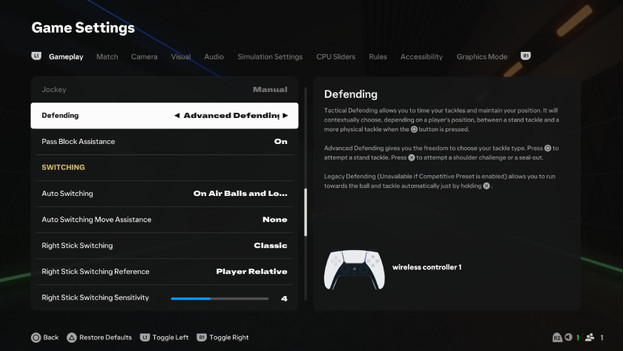
The standard settings of EA Sports FC aren't always the right ones, according to many professional players. This can be the camera settings or adjusted tactics, for example. On platforms like YouTube, there are many videos in which professional FC gamers share their EA Sports FC settings. Keep in mind that the settings for professionals aren't always the right ones for you as well. You can play around a bit with the camera settings and custom tactics. This way, you'll find the best settings for your playstyle. As a tip, we recommend 'Tele Broadcast' or 'Co-op' for the camera style. This way, you'll have a better overview during attack and defense. A good gaming monitor can help with 'input delay' for example. That way, you'll no longer experience delays while you game.
Tip 4: learn from the best

To become as skilled as possible, watch the best players of your game. Do you play a lot of EA Sports FC? Watch streamers or YouTubers who are good at the game. Study how they play their game. This way, you can figure out the 'meta'. The meta consists of certain actions or motions that work well in the game. This way, you can learn the mechanics of the game the best. After that, it's up to you to gradually apply the tips and tricks to your own playstyle. Nowadays, there are e-athletes for almost any game. They're the best at their game, and they know exactly what to do to make the most of a game. Don't get frustrated when something doesn't work, because e-athletes have trained a long time to get to their level.
Tip 5: challenge yourself

Don't be afraid to lose when you try out new settings or a new playstyle. Practice makes perfect. Make sure you play online against players of your level as much as possible. Do you play against someone who's better than you? That's okay. Watch what your opponent does to make it hard for you and try to copy that in your next game. This way, you slowly improve and you learn the game much faster than when you throw your controller around.


