
How do I set up a stereo pair with 2 Sonos speakers?
What do you need?

-
2 of the same Sonos speakers. These speakers are set up in the same room.
-
The Sonos Controller app installed on your smartphone or tablet.
-
A nice cup of coffee.
Step 1: place the speakers in the desired position

For the best stereo sound, place the speakers left and right in front of the listening position. You ensure that the distance from each speaker to the listening position is the same. Place the speakers at ear height. Use a box or stand to create the correct position.
Tip: Do you have a Play: 3 or a Play: 5? You can position them both horizontally and vertically, as long as both speakers are in the same position. Place the speakers horizontally to have good sound on your entire sofa. Do you often listen alone? Then position the speakers vertically for better stereo playback.
Step 2: open the Sonos Controller app

Make sure your smartphone or tablet is connected to your Wi-Fi network and open the Sonos Controller app. The app will immediately search for your existing system and log on to it.
Step 3: click set up stereo pair
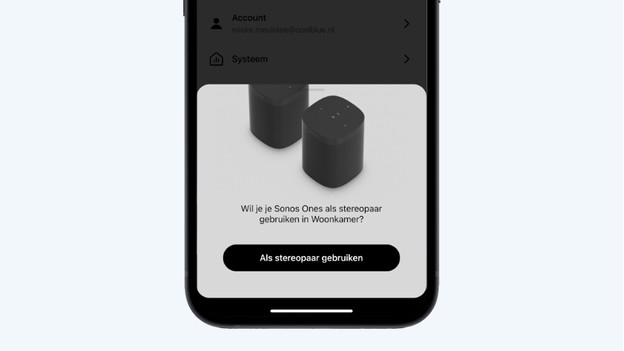
When you set up 2 Sonos speakers in the same room, you'll see the following screen. Click Set up stereo pair to set up the speakers. Don't see this option right away? Open the settings via the gear wheel icon. Go to system and tap one of the two speakers below Products. Now tap Set up stereo pair.
Step 4: select the speaker that produces the sound
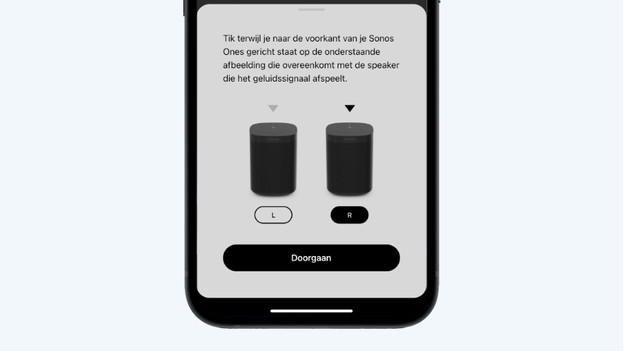
One of the 2 speakers will produce a sound. Listen which speaker produces this sound and select it in the app. Next, tap Continue.
Step 5: add stereo pair

The app will no turn the 2 speakers into a stereo pair. This can take a couple of seconds or minutes.
Step 6: finish the pairing process

Once they've been connected, you tap Done. Your stereo pair has been created and will appear in the app. You can view the stereo pair by tapping the gear wheel icon and choosing System. You'll now see your stereo pair below Products.
You're done
Your speakers are now linked as a stereo pair. Play a song and tap the stereo pair, which will appear as the name of your stereo pair followed by L+R. When you tap this group, you can play music via this pair. If you want to undo the group, you go back to the settings via the gear wheel icon. Tap System and select the speakers. The option Stereo pair will now disappear below Products. Do you prefer 2 or more speakers to produce the same sound? Click below.


