
How do you print from your smartphone or tablet?
What do you need?

You don't need much to be able to print from your smartphone or tablet. This is what you need:
- Smartphone or tablet
- Printer with WiFi
- Working WiFi network
Do you want to print remotely? Make sure the printer and the smartphone or tablet are connected to the same WiFi network.
How does it work?
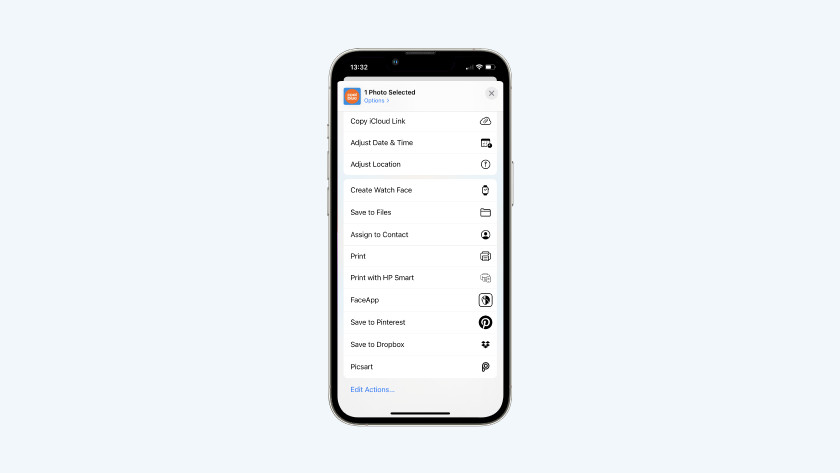
Mobile printing
Apple AirPrint is an integrated technology that allows you to print documents and photos easily.
- Apple AirPrint automatically searches the network for suitable printers. From the menu of your browser or gallery, go to the print option and select the correct printer from the list. If your printer supports WiFi direct, you can connect to the printer without a modem or password. This lets you connect more quickly.
- Choose the paper size and indicate how many prints you want. Press print. Your prints will come out of the printer before you know it.

Apps
In addition to integrated technologies, you can also use apps by brands. The apps provided by various printer brands usually have more functionalities, for example photo editing or access to your printer's advanced functions. You can download all apps by Epson, HP, Canon, Brother, and Google from the App Store (iOS) and Play Store (Android) free of charge. Simply download the app and connect the printer to your smartphone or tablet to get started.
Each brand has its own app. This also means you print differently with each app.
Print photos on the go

Do you just want to print photos, preferably on the go? Choose a pocket printer. A pocket printer is a small printer that allows you to print photos or texts from your smartphone or tablet. The benefit of the compact size is that you can take the printer with you wherever you go. If you take a nice photo at a party, you can print it right away. You can also take your pocket printer with you on holiday and create a small photo album on the spot.
Photo printers

If you want to print photos in high quality, choose a photo printer. A photo printer has more than 4 cartridges, so the colors look even better. The right cartridges are important to print photos on paper in high quality.


