
How do you use the Omron Nightview?
Get started with the Omron Nightview

By going through the following tips, you'll know exactly how to use your Omron Nightview.
Tip 1. Know why you're measuring at night
Tip 2. Take the measurement
Tip 3. Get a reliable reading
Tip 4. Gain insight into the readings
Tip 1: know why you should measure your blood pressure at night

A common condition is nocturnal hypertension. This is when your blood pressure is normal during the day, but too high or too low at night. This can cause cardiovascular problems. In addition, most (minor) heart attacks happen at night, which goes unnoticed if you don't measure your blood pressure and heart rate during sleep. Also, a nighttime reading isn't affected by stress, which is what happens during the day. That means that with the Omron Nightview, you get a complete picture of your health and see irregularities early.
Tip 2: measure your blood pressure at night

You attach the Omron blood pressure monitor to your wrist. You'll hardly feel the cuff, as it's flat and doesn't inflate itself too tightly. The measurement starts the moment the cuff inflates and quickly deflates again, so you don't feel much pressure on your wrist. Thanks to the SigmaCuff technology, this all happens completely silently. This way, you can continue to sleep during the measurement. This is in contrast to normal blood pressure meters, which you can't use during sleep.
Tip 3: perform a reliable measurement

In total, the blood pressure monitor performs 3 measurements. One at 02:00, one at 04:00, and one 4 hours after you turn on the sleep mode. Around these times, your blood pressure is at its lowest, which gives you a good idea of your health. You need to hold a standard wrist blood pressure monitor at heart level during the measurement. But the Nightview is designed so that you always get an accurate measurement in a lying position, even if you move and sleep in different positions. For a good picture of your health, use the Nightview a few times a month.
Tip 4: gain insight into the readings
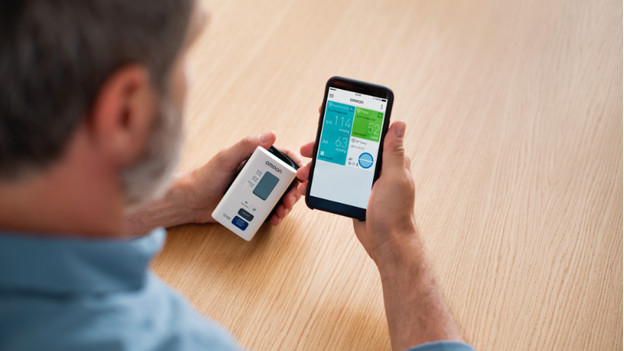
You can connect the Omron Nightview to the Omron Connect app via Bluetooth. The results of all measurements are stored here. You can view all previous measurements in a clear graph, so you can quickly see how your blood pressure gets higher or lower during the day and night. You can also share the results with your doctor. This way, you can easily discuss irregular patterns with the doctor.


