
Which MacBook do you choose for technical studies?
Do you fit this profile?
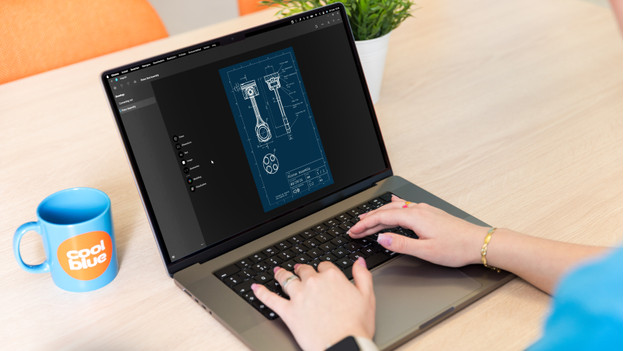
Are you studying something in the IT sector so you can become a software engineer, information analyst, or IT manager? Or are you doing a technical study, such as aerospace engineering or construction? You attend lectures, work on projects with fellow students, and have to do one or more internships. You use demanding graphics programs for your studies. For example, you create 3D models in SolidWorks or develop apps with Xcode. Other common programs for engineering students include Adobe Suite, Maple, and AutoCAD.
Recommended specifications
| Required | Explanation | |
|---|---|---|
| Processor | Apple M4 Max | With the Apple M4 Max, you can perform even the most demanding tasks smoothly. |
| RAM | Minimum 36GB | If you perform many demanding tasks at the same time, you need a lot of RAM. |
| Storage | At least 1TB | With 1TB, you can be sure that you can store all your complex projects locally. |
| Screen size | 16 inches | A large 16-inch screen is nice if you edit many detailed files. |
| Software | Demanding (graphics) programs | Xcode, AutoCAD, Shapr3D, Adobe Suite, Maple, VirtualBox |
Suggested model
What's the result when you add up all of these specifications? The Apple MacBook Pro 16 inches M4 Max (14-core CPU/32-core GPU) 36GB/1TB. This model is powerful enough for programming software in Xcode, rendering 3D files in Shapr3D, and creating industrial designs in AutoCAD. In addition, you can work comfortably on the large screen.
RAM and storage

When it comes to programming, the RAM of your MacBook is key. The software you use for programming requires a lot of RAM. Do you also multitask a lot? You need at least 36GB RAM for all your tasks. You don't need a lot of storage space for coding and programming. Do you want to store large 3D models as well? Choose 1TB storage or purchase an external storage device.
Screen

Which screen size you should choose depends on your wishes. If you value easy transport, you should choose a 14-inch model. Do you like to work on a larger screen? Choose the 16-inch model. This model is a little less easy to take with you since it's 2kg.



