
Get started with your laminator
Get started with your laminator

Of course, you want to start as fast as possible with your laminator. We'll explain in 3 steps how you use a laminator.
- Step 1: heat up the laminator
- Step 2: put your document in a laminating sheet
- Step 3: insert your laminating sheet
- Step 4: clean the laminator
Step 1: heat up the laminator

Turn on the device and choose the right setting. The setting you choose is the same as the thickness of your laminating sheet. For example, if you use a laminating sheet of 80 micron, you can set this in your laminator. Some devices recognize the thickness of your laminating sheet and automatically adjust the settings. Wait until the laminator is fully warmed up, which is shown with a burning green light.
Step 2: put your document in a laminating sheet
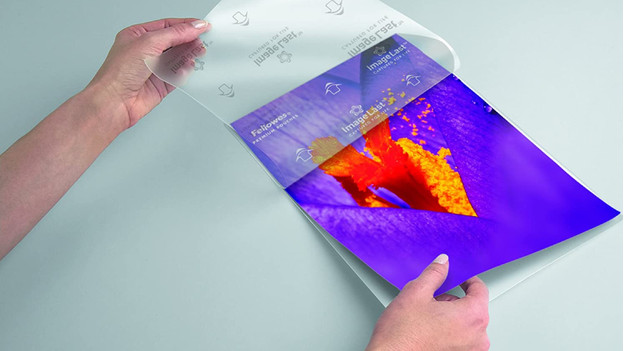
You can laminate with a laminating sheet. There are different sizes, from 60 micron to 250 micron. First check if the thickness of your laminating sheet is suitable for your device. Also make sure that you use the right size sheet for your paper size. The paper has to be fully enclosed by the sheet. The paper can't stick out. Don't laminate empty laminating sheets and make sure your documents don't have dog ears, but are completely flat.
Step 3: insert your laminating sheet

Is your laminating sheet closed correctly? Insert the laminating sheet in the machine. Make sure that you insert the closed side first. Also make sure you insert the document straight. The machine enters your document through 2 transport rollers and it comes out at the other side of the device. Then, turn off the laminator. Wait until the device is cooled down properly before you put it back.
Step 4: clean the laminator
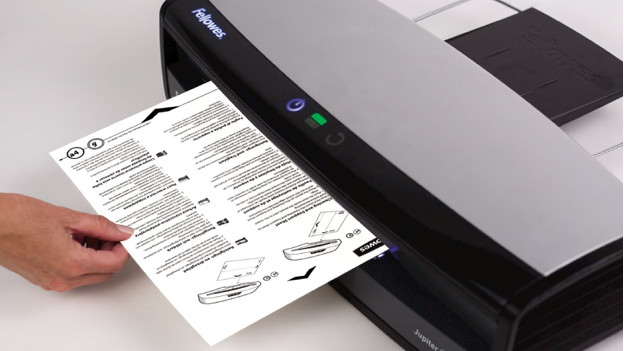
It's important to take good care of the laminator. With regular maintenance, you get the best results. Because glue residue can stick to the rollers of the machine. There are special cleaners to remove the residue, such as cleaning fluids or cleaning sheets. You insert these cleaning sheets into your laminator. This way, you can keep your rollers clean.


