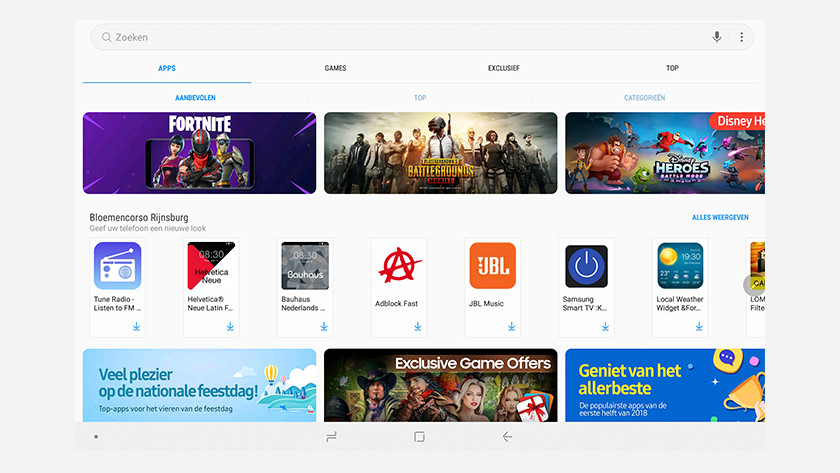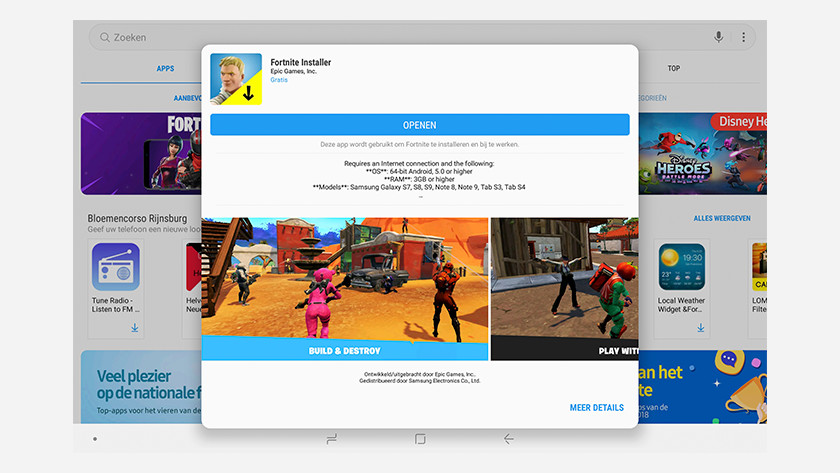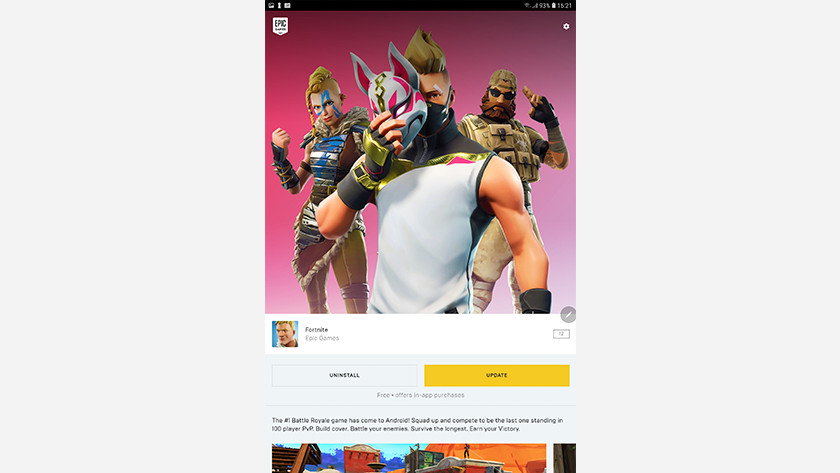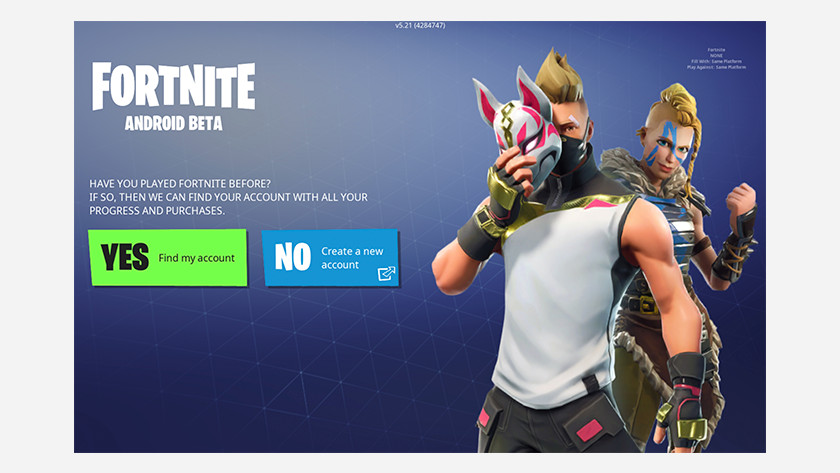How do you play Fortnite on your Samsung smartphone?
Samsung Galaxy S23 Ultra
- Thanks to the powerful processor and the large 12GB RAM, you can smoothly play demanding games like Fortnite.
- You can optimally enjoy games and videos on the bezelless 6.8-inch Quad HD screen.
- Store all your apps and files on the large 512GB memory.
How do you install Fortnite?
-
Open Samsung Galaxy Apps
-
Download the Fortnite installer
-
Click "Install" / "Update"
-
The installer downloads and installs Fornite
-
Start Fornite
-
Sign up, sharpen your knives and start!
Important to know: Fortnite is not available in the Google Play Store, because Epic Games wants to distribute the game without the intervention of Google. Fortunately, installing Fortnite on Samsung is not difficult at all. Via Samsung Galaxy Apps, the app store of Samsung itself, you download the Fortnite Installer. This is not the game itself, but an app with which you install Fortnite by simply clicking the "Install" button. This can take a while, because Fortnite is a fairly large file. You also install updates via the Installer.
List of suitable devices

Smartphones
- Samsung Galaxy S23 / S23 Plus / S23 Ultra
- Samsung Galaxy Z fold 4
- Samsung Galaxy S22 / S22 Plus / S22 Ultra
- Samsung Galaxy S21 / S21 Plus / S21 Ultra
- Samsung Galaxy Note 20 / Note 20 Ultra
Tablets
- Samsung Galaxy Tab S8 / S8 Plus / S8 Ultra
- Samsung Galaxy Tab S7 / S7 Plus
- Samsung Galaxy Tab S6
- Samsung Galaxy Tab S5e
- Samsung Galaxy Tab S4
Exclusive content

If you are going to play Fortnite via the Samsung Galaxy Note 9 or the Tab S4, you get an exclusive extra; the special Galaxy skin. For this you have to play 3 pots and then wait a maximum of 3 days. You will receive the skin automatically. Since you only get this purple outfit on the Tab S4 or the Note 9, this promises to be one of the most rare skins. You can even show off in Fortnite with your new smartphone or tablet.