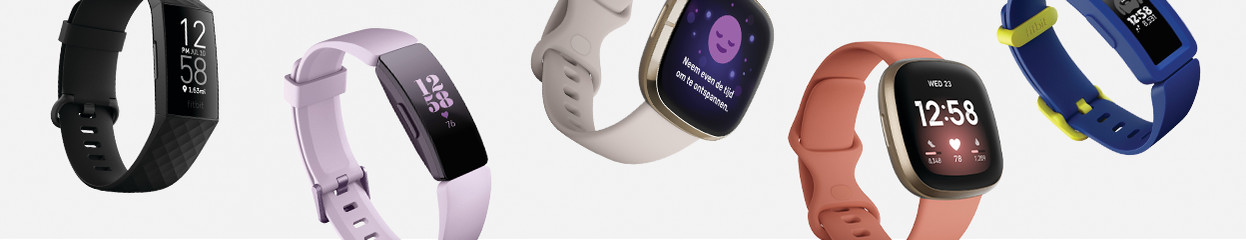
How do you request a new Fitbit strap?
Request a new watch strap in short

- Log in on the Fitbit website and make a claim.
- Choose your watch strap type.
- Upload the requested files.
- Choose a color and watch strap size.
- Enter your delivery address.
- Check your application and submit.
- Track the status of your claim.
Step 1: log in and make a claim
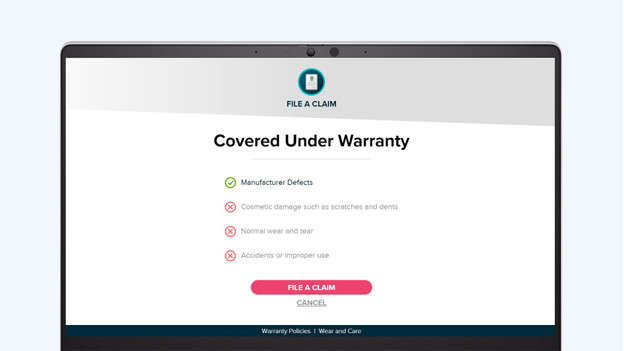
- Go to the Fitbit website and log in with your Fitbit account. This should be the same account that the Fitbit with the broken watch strap is linked to.
- Click Submit a claim. Keep in mind that Fitbit will only approve your request if the watch strap is broken due to a manufacturing error. Fitbit doesn't cover normal wear or damage from misuse.
Step 2: choose your Fitbit and strap type
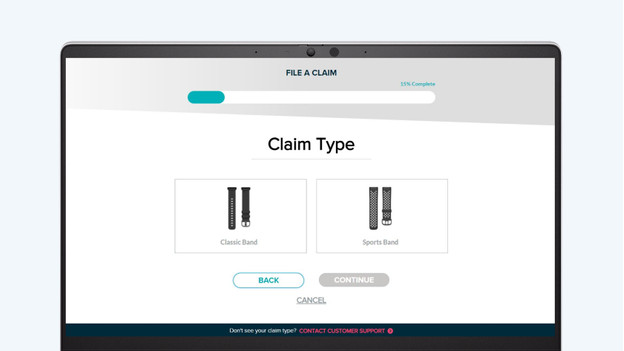
Select which Fitbit you have. Because your Fitbit is linked to your account, you can often already see the watch. You only have to click Continue. After this, choose which watch strap type you want to receive.
Step 3: upload the requested files

- Fitbit will ask you to add photos of the broken watch strap. Make sure the photo is clear.
- Indicate that you bought your Fitbit at Coolblue and add your proof of purchase. You received this in an email from us with the subject Shipping confirmation and invoice of order xxx when you bought your Fitbit product. You can also find your invoice in your Coolblue account under My orders.
- Describe your problem with the watch strap.
Step 4: choose a color and watch strap size
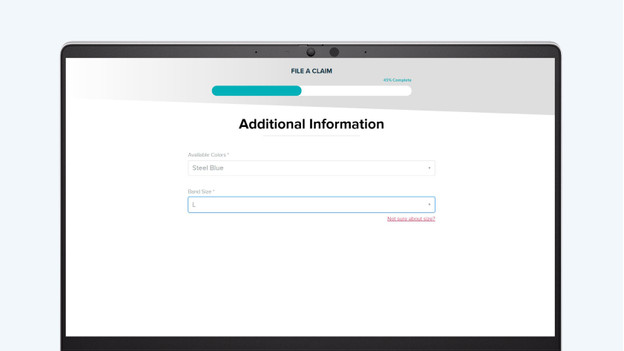
Now, you choose which color watch strap you want to receive. You also have to indicate which size you need. If you have a plastic watch strap, you can find the size of your current watch strap on the inside. For more information on which size you need, click on Not sure of the size?.
Step 5: enter the delivery address
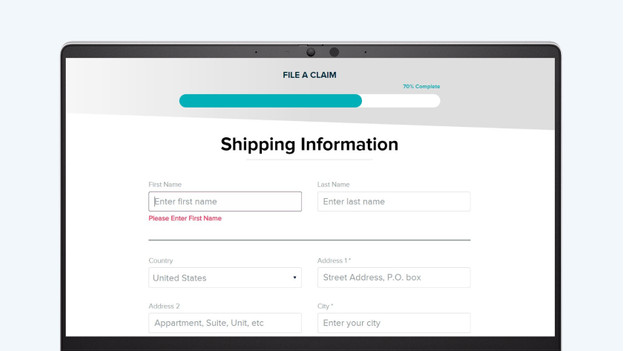
- Enter the address where you want to receive the watch strap.
- Are you unable to enter your entire postal code? Only enter the 4 numbers and click enter. You'll see a suggestion. Check the address and click ok.
Step 6: check and submit your claim
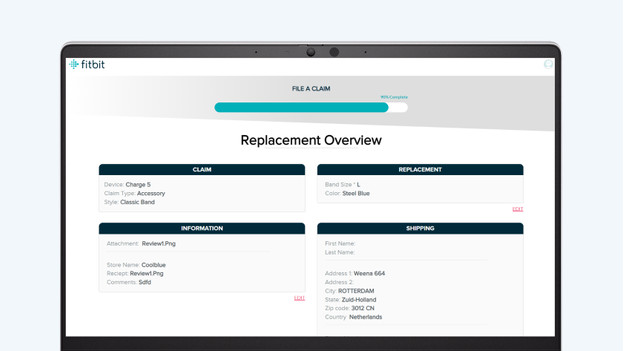
Check the information you entered. If everything is correct, click submit claim.
Step 7: track the status of your claim
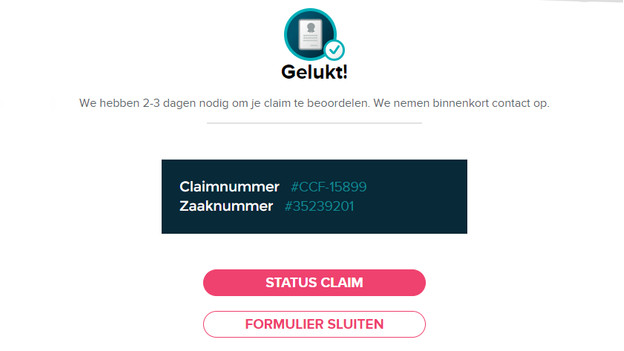
- You're done! Fitbit will usually check your claim within 2 to 3 days, but it may take longer.
- Once your claim has been approved, you'll receive your new watch strap at home. Curious about the status of your claim? You can track it in your Fitbit account by clicking Status claim.


