
How do you sign up for a 3-year warranty on your Canon printer?
Register warranty
You receive the warranty for the Canon printer via the official promotion page from Canon. Here, you enter your personal information and product information in 2 windows. These are the steps:
1: claim the product on the home page. 2: enter the required information that has an asterisk.
Step 1: go to the promotion page
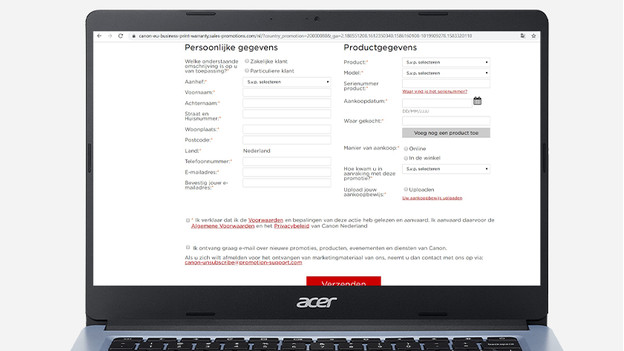
You can claim the 3-year warranty on the Canon promotion page. When you scroll down, you'll see a blue, oval button that says 'Claim now'. Click it and you'll go to the registration page.
Step 2: register

The registration page consists of 2 parts, namely for your personal information and the product information. First, you enter information like your name, address, and email address. In the second column, you fill out the following fields:
- The product you bought (this is the series)
- Serial number (this number is listed below the barcode of the sticker on the printer)
- Date of purchase (when you bought the product)
- Store name (Coolblue)
- Transaction method (check the box for in the store or online)
- Comment on the promotion (how you heard about the promotion)
- Upload proof of purchase (this is the invoice)
- Check the box to accept the general Terms and Conditions (emails aren't obligatory)
There's now only one thing left to do and that's to click 'Submit'. You'll receive an email confirmation. Enjoy the extra warranty.


