
Written by Giorgos
Edited on
6 September 2022
·
07:46
How much storage capacity do you need in your SSD?
An internal SSD works faster than an internal HDD. That's because an SSD doesn't have moving parts. Not sure how much storage capacity you need? We're happy to help you on your way. In this advice article, you can read how many gigabytes or terabytes you need for your usage situation.

Choose storage capacity
Your total storage capacity determines how many files you can store in total. It differs a lot if you just want to install your operating system on the SDD or if you actually want to work from the drive.
- 250GB: operating system, entertainment, and backups.
- 500GB: entertainment and business use.
- 1TB: business use, gaming, and photography.
- 2TB: professional gaming and image editing.

250GB: operating system or entertainment and backups
A 250GB internal SSD is only enough if you just install the operating system on it or use it for entertainment and backups only. In this case, you choose speed over a large storage capacity. Your computer and files start faster, because your SSD doesn't have moving parts. Do you want 2 SSDs with a capacity of 250GB? You can use it as a type of RAID 1 setup. You can save all your files on one SSD, and use the other one for backups.

500GB: entertainment, business use, and simple gaming
On a 500GB SSD, you can save up to about 50 Full HD movies. That way, you'll always have a well-filled media library. In addition, 500GB of storage is also suitable for business use. Thanks to the difference in speed in comparison to an HDD, even your largest files start fast. Like a data analysis with multiple tabs and graphs. Want to relax? Store your smaller games like Fortnite on the SSD. 500GB is the minimum, but we recommend 1TB.
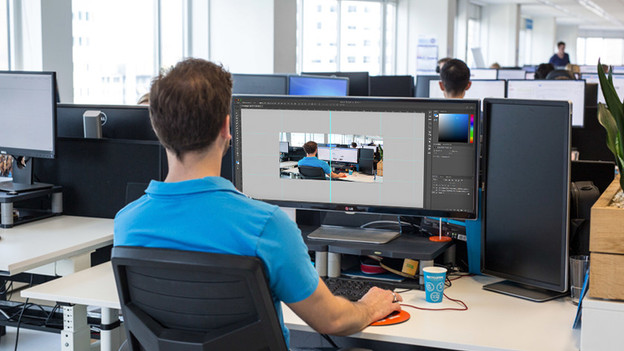
1TB: business use, gaming, and photography
With a large storage capacity, you don't have to delete files as soon. That way, you can avoid making difficult decisions in case of a full drive. If you often work with large files, take a lot of photos, or like to game, choose an internal SSD with 1TB of storage capacity. With this, you combine the speed of an SSD with the capacity of an HDD. As a result, you can store large games like Red Dead Redemption 2 of 150GB and keep enough room for other things too.

2TB: professional gaming and image editing
Choose an internal SSD with 2TB for the most demanding jobs. With this amount of storage capacity, you don't have to worry about not having enough space. For example, when you edit the company films or other marketing-related items. This gives you enough room for your graphic design programs and the backups of all your projects. A 2TB internal SSD is also suitable for mass storage for games. The internal drive of your PlayStation 5 fills up quickly, but you can expand it with an extra internal SSD.
Article by Giorgos
Storage Expert.
