How do you watch movies via the basic smart platform of your Sony TV?
Get started with the basic smart platform
If you have a Sony smart TV, you can often watch movies via an app like Netflix or Videoland. That's why we'll explain how to find your favorite app in the smart menu.
- Step 1: check the internet connection
- Step 2: view the installed apps
- Step 3: view Apple TV content
- Step 4: scroll through Google Play Movies
- Step 5: download missing apps
Step 1: check the internet connection

First, check if your television is connected to the internet before you get started. If that's not the case, your smart TV won't work. You can connect the TV with a LAN cable or wirelessly via WiFi.
Step 2: use the pre-installed apps
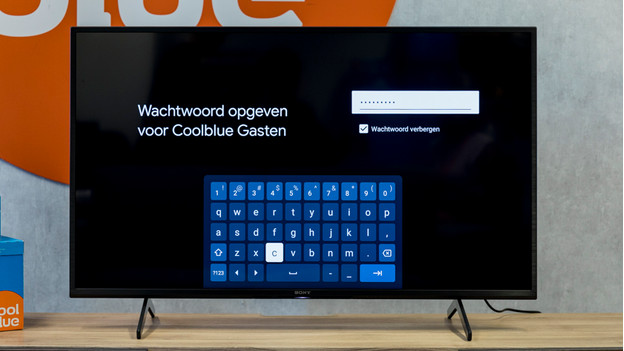
There are already a few popular apps installed on your Sony smart TV. As soon as you press the Smart TV on your remote, these apps appear on screen. You can use the arrows on the remote to navigate to your favorite apps, and press 'OK' when you found it. Many apps have searching functions, so you can easily find a movie.
Step 3: view Apple TV content

If you go to the Home menu again and scroll down, you see a row with images with 'Apple TV' above it in white letters. Here, you can find all the content Apple TV offers, also called 'Apple TV Originals'. Did you find a movie or series which interests you? Click on it, and it'll play automatically.
Step 4: scroll through the Google Play Movies

Google can do the same as Apple. Google also has a list with movies, which you can find in the 'Google Play Movies' menu. Use the arrows on the remote to navigate through the menu and choose a movie by pressing 'OK'.
Step 5: download missing apps

Didn't you find your favorite movie or app? No worries, because you can download it via the Google App Store. You can click on the Home button on the remote. You can then look for Google Play Store under the 'Apps' header. In the Google Play Store, you can click the button with the magnifying glass, so you can look for an app. You can search in 2 ways. You can click the red microphone and say the name of the app, or you can type it in. If the app appears, you can select it and install it.


