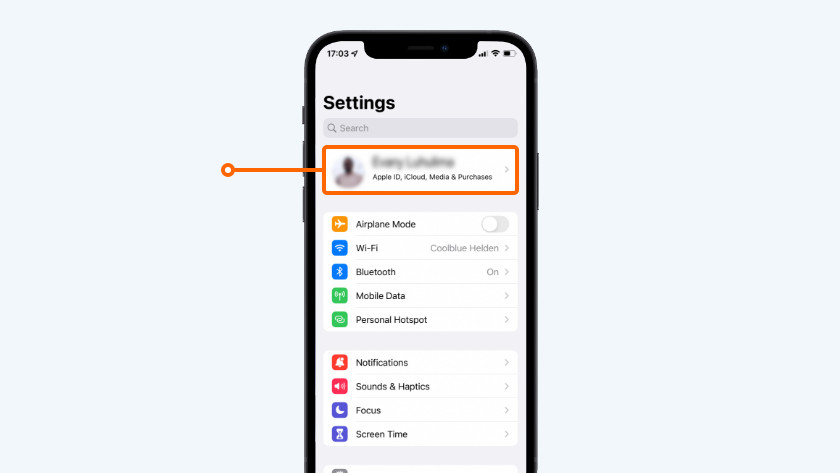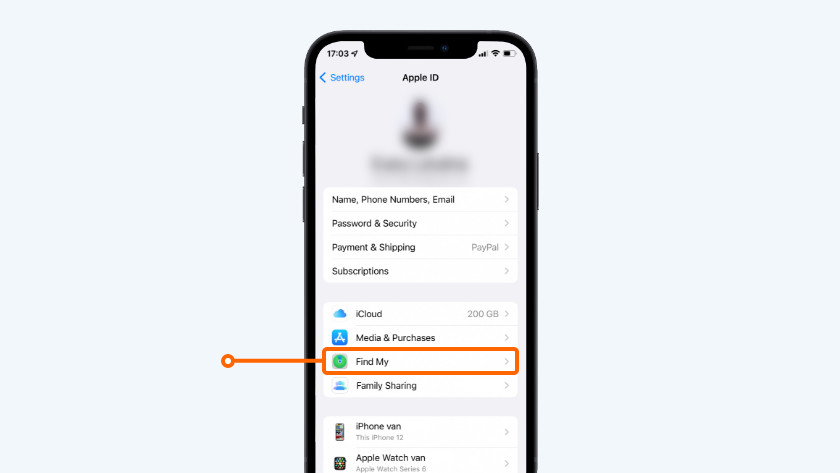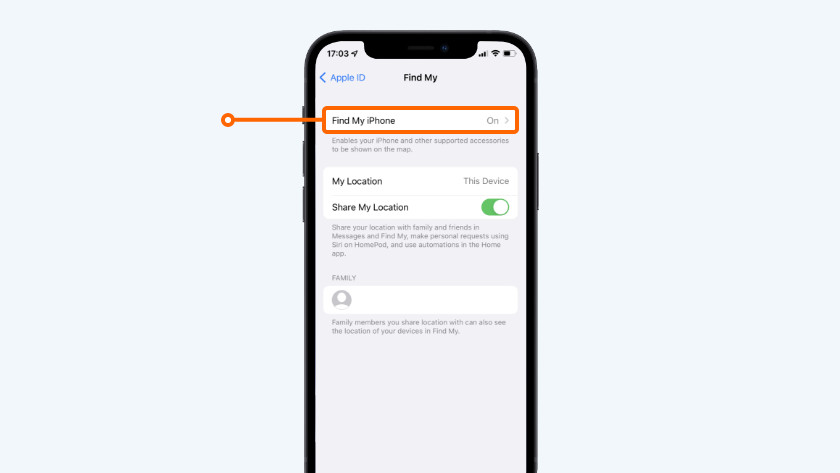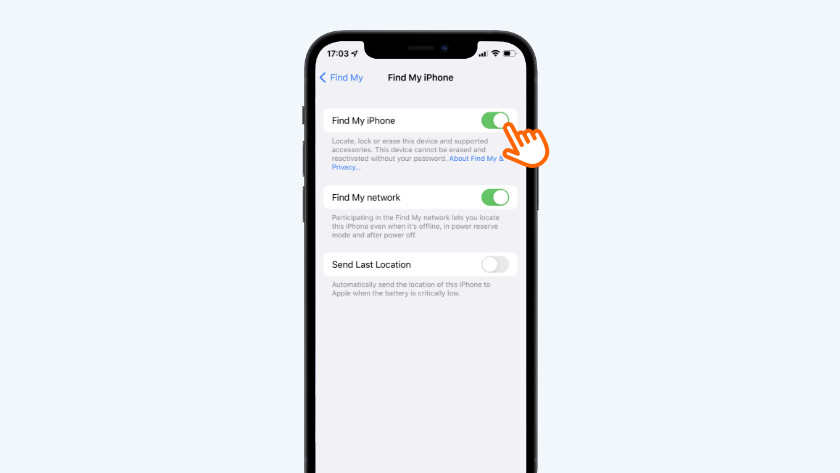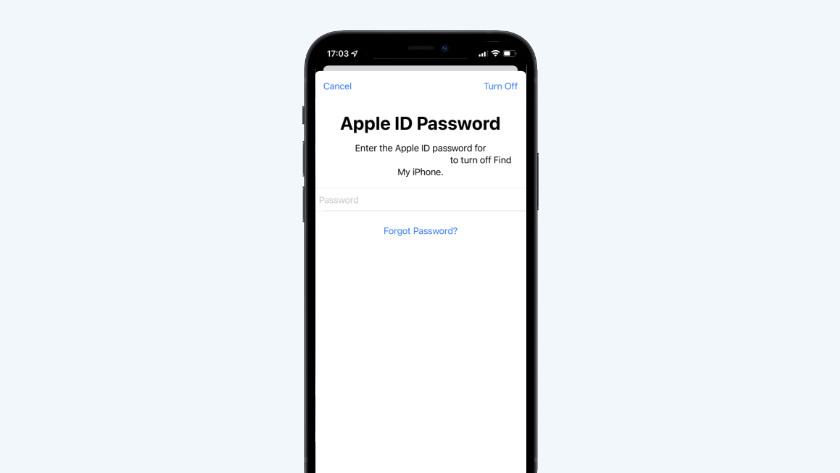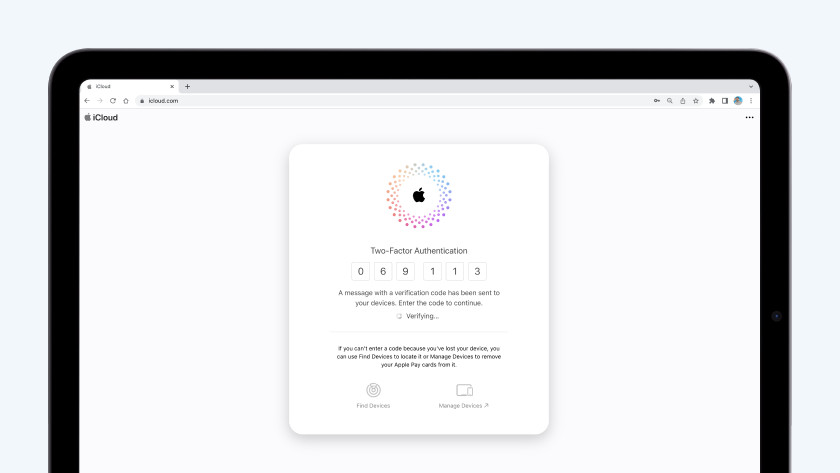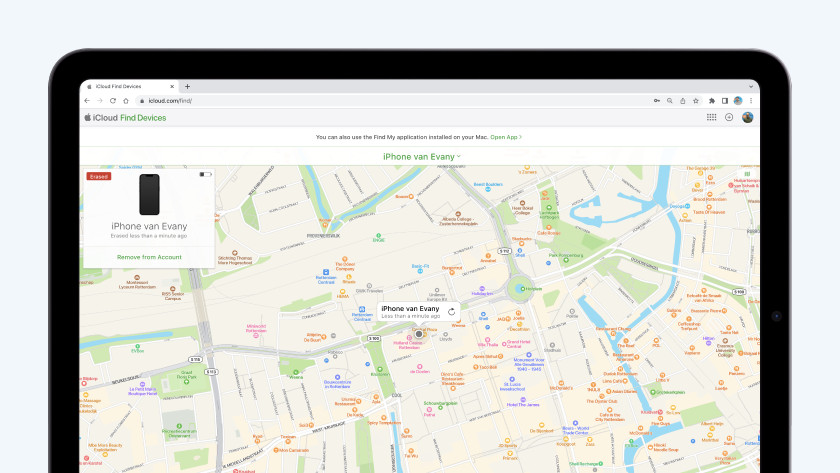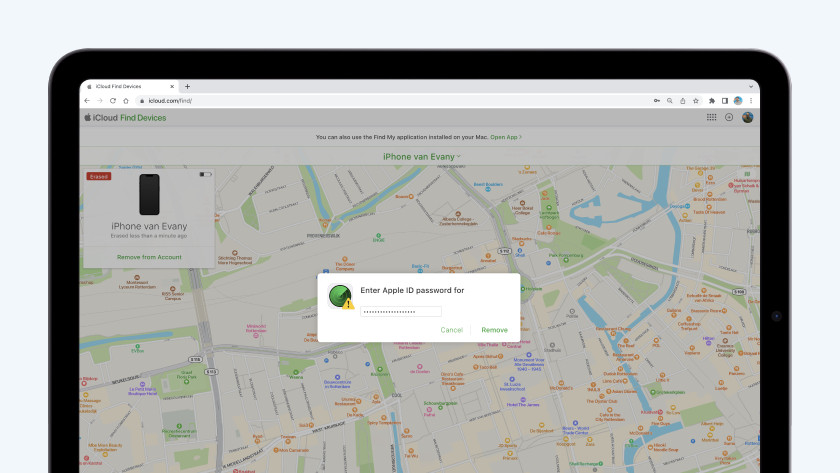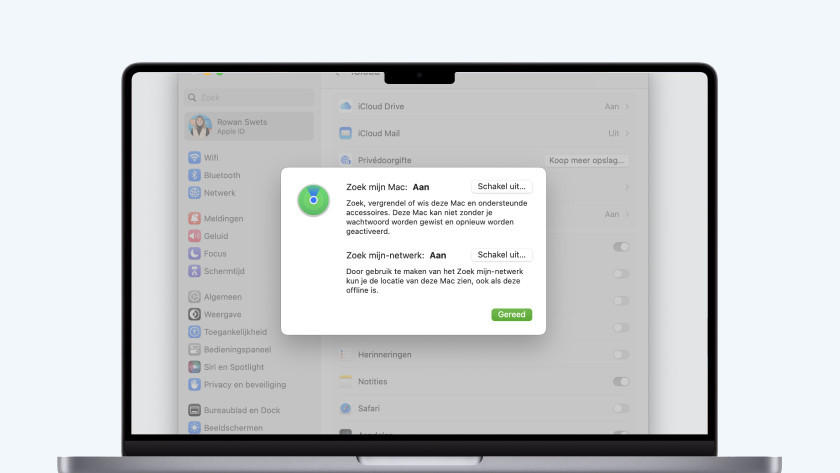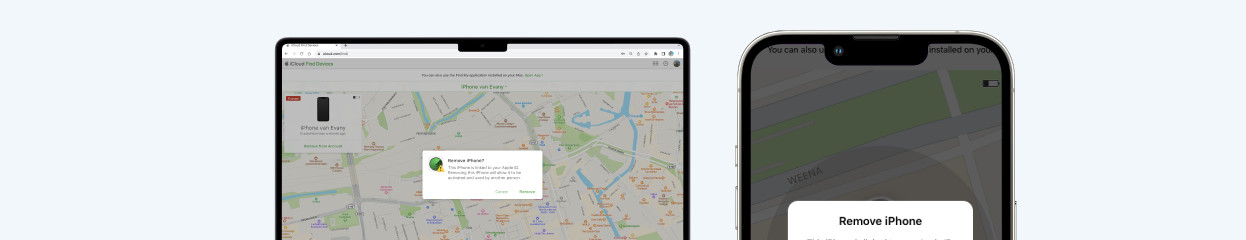
How do you turn off 'Find My' on your Apple device?
Before you return, sell, or trade in your Apple device, turn off 'Find My'. This is also called 'Find my iPhone' for the iPhone. In this article, we'll explain how to do this step by step. We'll also tell you how to do this remotely if you don't have the Apple device anymore.
Get started with turning off 'Find my'

Do you want to turn off 'Find my' for your iPhone or iPad? Choose tip 1 or 2. Want to turn off 'Find my' for your MacBook or Mac? Choose tip 2 or 3. With tip 2, you can turn off 'Find my' for various Apple devices via your web browser.
- Tip 1. Turning off for iPhone and iPad
- Tip 2. Turning off remotely via a web browser
- Tip 3. Turning off for MacBook and Mac
Tip 1: turning off for iPhone or iPad
-
1. Go to 'Settings'. Tap your name at the top.
-
2. Choose 'Find My'.
-
3. Tap 'Find My iPhone' or 'Find my iPad'.
-
4. Tap the green toggle.
-
5. Enter your Apple ID password.
- Go to 'Settings'. Tap your name at the top.
- Tap 'Find My'
- Choose 'Find my iPhone'. On an iPad, you'll see 'Find My iPad'.
- Tap the green toggle behind 'Find My iPhone.
- Enter your Apple ID password and tap 'Disable' at the top right. Your iPhone or iPad will be removed from 'Find my'.
Tip 2: turning off remotely via a web browser
Don't have your Apple device anymore? Turn off 'Find My' remotely.
- Go to www.icloud.com/find and log in with your Apple ID.
- If 2-factor authentication is enabled, enter the code that appears on your other Apple device. Click 'Trust'.
- Click 'All Devices' in the middle above the map.
- You can see the device now. Choose 'Remove this Device'.
- Click 'Remove'. Enter your Apple ID password if you're asked. The device will now be removed from 'Find My'.
Tip 3: turning off for MacBook or Mac
- Click the Apple logo in the top left corner of the screen. Choose 'System settings'.
- Click your name or Apple ID at the top.
- Go to iCloud and scroll down. Choose 'Show more apps' in the 'Apps that use iCloud' list.
- Click 'Find My'
- Click 'Turn Off'.

Article by:
Megan
Apple Expert.