
How do you solve connection problems with your SteelSeries Arctis 9x?
This is how you reset your Arctis 9x headset

You reset the headset in 2 simple steps.
Step 1. Reset your headset.
Step 2. Reconnect your headset.
Step 1: reset your Arctis 9x

You can reset the Arctis 9x via a hole in the bottom of the ear cushion. Go through the following steps to reset your headset.
- Remove the right ear cushion.
- Press the hole with the reset button with a needle.
- Press and hold the button in the hole for at least 1 second.
Your Arctis 9x has now been reset, you can reconnect it.
Step 2: reconnect your Arctis 9x
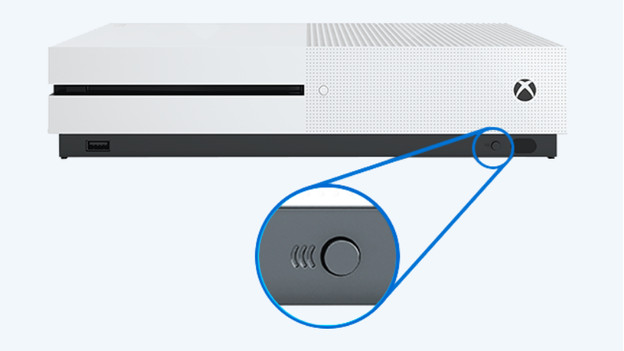
The way you connect the Arctis 9x differs per Xbox console. You should press and hold the sync button on the console and the 'on' button of the headset. If you do this, the Arctis 9x will connect to your console. Need a little more help? Read the following article.


