
How do you wirelessly connect the Arctis 9X to your Xbox One and Series X and S?
Connect to the Xbox One
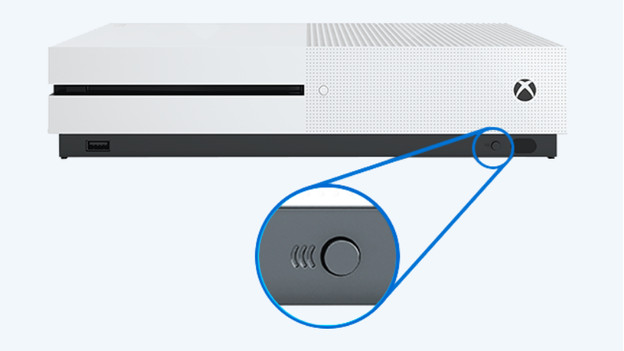
To connect your Arctis 9X to your Xbox One, follow a few steps. We've listed these steps for you below.
- Press the sync button on the bottom right of the Xbox.
- Check if the light on the Xbox flashes.
- Make sure the headset is turned off and press the on/off button for 6 seconds.
You've connected the Arctis 9X to your Xbox One. Can't find the sync button of your Xbox One on the bottom right? You have an older model. With this model, the button is on the bottom left.
Connect to the Xbox Series X and S
With the Xbox Series X and S, it works a bit differently. Connect your Actix 9X by following these steps.
- Press and hold the on/off button of the Arctis 9X for 15 seconds.
- Check if the light of the headset flashes.
- Press the sync button on the bottom right of the Xbox Series X or S.
The Arctis 9X is now connected to the Xbox Series X or S.


