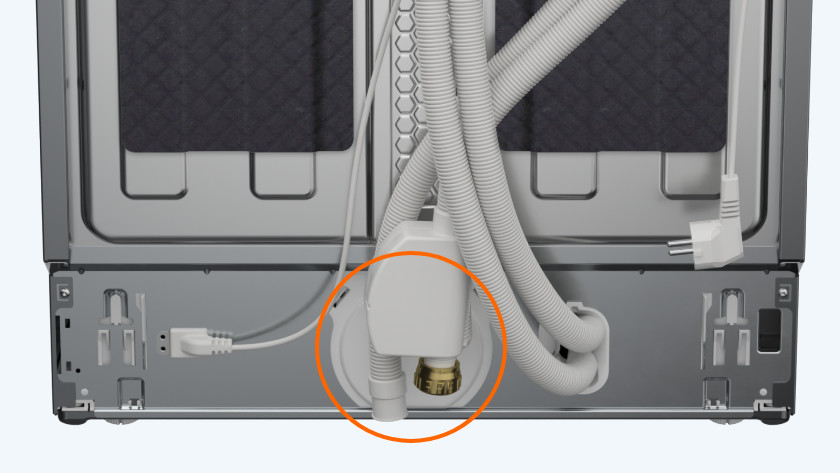How do you reset the water stopper of a dishwasher?
Reset water stopper in 3 steps

With the steps below, you can reset the water stopper. Check if your water stopper is separate or built into the hose.
- Step 1. Close the faucet
- Step 2. Detach the water hose
- Step 3. Push the red pin
- Step 4. Attach the water hose
Check the manual for the precise steps of your dishwasher.
Step 1: close the faucet

First, you close the faucet. Place a bucket underneath the faucet, so you can capture any leaking drops. Unplug the connector from the dishwasher.
Step 2: detach the water hose
The water stopper is attached to the faucet separately or built into the hose. In both cases, unscrew all parts from the faucet.
Step 3: reset the water stopper
How to reset the water stopper depends on your dishwasher. In the manual, you can read how to reset your water stopper exactly. Do you have a separate water stopper? This often has a colored pin inside. Press this pin. Is the water stopper built into the hose? Take the cover off with pliers. Clean it and place it back.
Step 4: attach the water hose

You can now attach the hose again. Keep the bucket below the faucet. If the hose isn't attached properly, you can still collect the water. After, you can carefully open the faucet and check if it leaks. You've now reset the water stopper.