
How do you request a Cx cable for your DJI drone?
Get started with requesting a Cx label

You can quickly request a Cx label for your DJI Mavic 3 or DJI Mavic 3 Cine drone via the DJI Fly app for free. We'll explain how this works in 5 steps.
Step 1: update the firmware
Step 2: choose the update to the C1 label
Step 3: enter your address information
Step 4: upload photos
Step 5: download the document
Step 1: update the firmware

If you start the DJI Fly app and connect your drone, you'll see an available firmware update. Install this update. Keep in mind that you adjust some of the functions of your drone with this. You can't undo the update. These are the adjustments:
- The maximum noise level of the drone is limited to 83dB.
- If you use the ActiveTrack mode, you can record people and objects up to 50m high. This mode will turn off automatically if you fly higher.
- The drone will automatically turn on or off based on the environment.
- If the drone is one, the lights on the front arms of the drone are always flashing.
- The drone sends the operator number when you're flying.
Step 2: choose the update to the C1 labe
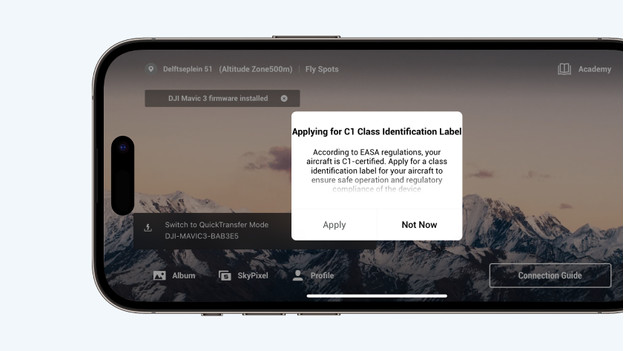
A pop-up appears in the app once the firmware update is done. In this pop-up, DJI asks you if you want to update your drone to the C1 label. If you tap 'Apply', you submit the request. If you tap 'Not now', you can finish the request later in your profile.
Step 3: enter your address information
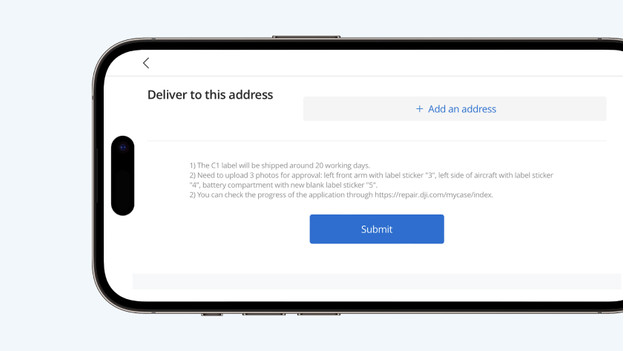
You'll see the request on the next screen. Enter your address information here. DJI will send you 4 stickers with the C1 label within 20 working days. You can apply the stickers to the left side of the drone, the front left arm, the battery compartment, and the original package. With this, you show that your drone C1 is certified.
Step 4: upload photos

Once you have the stickers, you can apply them to the drone and upload photos of your drone via your DJI profile. You can find the request in the DJI Fly app under profile, where you can navigate to service and support. Click on C1 Class Identification Label. You upload photos of the following 3 parts:
- The front left arm;
- The left side of the drone;
- The battery compartment.
Step 5: download the document
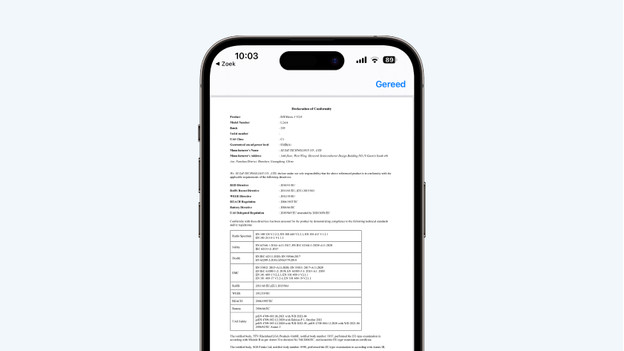
DJI approves your request within 3 working days. After this, the official document for your C1 label will be ready for you in your account. You should take this with you when you fly your drone. From that moment on, you'll fly in the A1 open category, which means you always have to stay at least 50m away from people. Didn't complete a drone course yet? You should take a basic light course to fly your DJI Mavic 3 or Mavic 3 Cine with the C1 label. Aren't you updating your Mavic 3 or Mavic 3 Cine? You should take a basic drone course and fly in the open category A3 from 1 January 2024.


