
How do you solve the notification 'fill water tank' on your fully automatic machine?
Solve notification 'fill water tank'

Below, you'll find 4 ways to solve the error message on your fully automatic coffee machine.
- Step 1: fill the water tank.
- Step 2: reinsert the full water tank.
- Step 3: take the water filter out of the tank and remove the air.
- Step 4: make a couple of cups of hot water in a row.
Step 1: refill the water tank

Does the notification 'fill water tank' appear or does the notification 'refill water tank' refuse to disappear? We recommend you fill the water tank to the max marking and click it into the coffee machine while it's on. Make sure you click it in place properly.
Step 2: reinsert the full water tank

Does the machine still not detect the full water tank? Remove the water tank from the machine again and reinsert it.
Step 3: take out the water filter
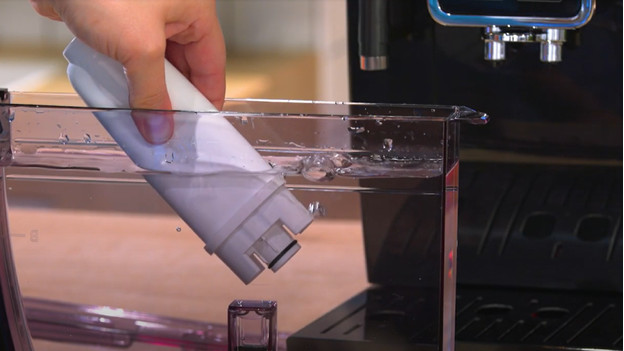
Do you use a water filter? Take the water filter out of the water tank, because it's possible that there's air in the water filter.
1: take the water filter out of the water tank. 2: fill a bowl with water and hold the filter under water. 3: squeeze the filter so the air bubbles escape. 4: once there's no more air escaping, the air has been removed from your water filter and you can put it back in the water tank.
Step 4: make cups of hot water

Our final recommendation is to tap some hot water. You do this as follows:
1: disconnect the milk reservoir or the milk hose and insert the hot water spout into the machine. 2: make a couple of cups of hot water in a row. Use the manual if you don't know how to do this. After, the air will be removed from the system and the notification will disappear.


