How do you prepare your Apple Watch for trade-in in the store?
Prepare your Apple Watch

- Unpair your Apple Watch.
- Find all your accessories.
- Take your ID with you to the store.
Step 1: unpair your Apple Watch on your iPhone
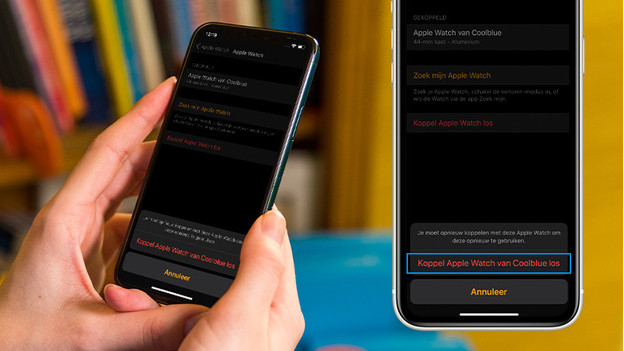
- Go to the 'Watch' app and to 'My Watch'.
- Tap 'All Apple Watches' at the top left. Press the 'i' next to the name of your Apple Watch.
- Then, choose 'Disconnect Apple Watch'. Confirm again that you want to unpair the smartwatch.
- Enter your Apple ID password. Your data will now be backed up and your Apple Watch will be cleared.
Check the 'Find My' app to see if the Apple Watch is no longer there. This ensures that the activation lock is off.
Step 2: find all your accessories

You can hand in your Apple Watch with the strap and charger. The watch strap must fit and can't be broken. It's also important that the charger works. Don't forget these accessories, or your Apple Watch may be worth less.
Step 3: bring your ID

Once you've unpaired your Apple Watch and you have all the accessories, you can come to the store. Don't forget to bring your ID, driver's license, or passport. We won't accept the smartwatch without proof of identification. In the store, the expert determines how much your Apple Watch is worth. To determine this, they'll have a look at the condition and model.


