How do you place the Claris Pro Smart water filter in your JURA WE8?
Get started with the water filter

Follow the instructions in the video to place the water filter the right way. This takes about 10 minutes. We'll take you through the steps:
- Step 1. Remove the old water filter
- Step 2. Install the new water filter
- Step 3. Rinse the water filter
You need:
- JURA Claris Smart Pro water filter
- Container of 500ml
How often should you replace the water filter?
The display indicates that you need to replace the water filter once every 3 months. It works very accurately, because the water filter communicates with the coffee machine via Bluetooth. This way, it prevents 99% of limescale. You use the Claris Pro Smart water filter for this. This is the only filter that fits in the water tank of the JURA WE8. This coffee machine has a larger water tank than other JURA coffee machines.
Step 1. remove the old water filter
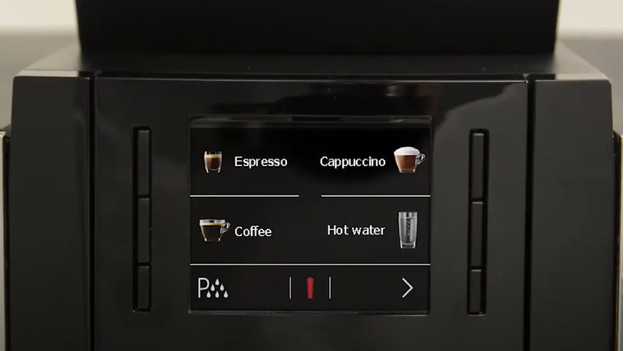
- The display will show a water filter icon when you have to replace the water filter.
- Remove the water tank from the coffee machine.
- Empty the water tank.
- Flip open the filter holder of the water tank.
- Take the used water filter out of the water tank.
- Take a new water filter and place it into the water tank.
- Close the filter holder.
Step 2: rinse the water filter

- Fill the water tank up to the 'max' level with fresh water.
- Place the water tank back into the machine.
- The display will show 'saved'.
- Put a container of at least 500ml underneath the hot water outlet right away.
- The machine rinses the water filter.
- Take the container away after rinsing.
- You successfully installed the water filter in your JURA WE8.
Get all the maintenance products you need





